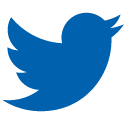Website: High-impact units
2000x400 (Desktop)
350x70 (Mobile)
- JPG, GIF, animated GIF, PNG, 3rd party tags (Javascript)
- Minimum recommended font size: 60pt
- Ratio should be 5:1
- Click-thru URL
728x90 (Desktop)
320x50 (Mobile)
- JPG, GIF, animated GIF, PNG, 3rd party tags (JavaScript)
- Click-thru URL
300x600 (Desktop)
300x250 (Mobile)
- JPG, GIF, animated GIF, PNG, 3rd party tags (JavaScript)
- Click-thru URL
Website: Standard display units
300x250
- JPG, GIF, animated GIF, PNG, 3rd party tags (JavaScript)
- Click-thru URL
728x90 (Desktop)
320x50 (Mobile)
- JPG, GIF, animated GIF, PNG, 3rd party tags (JavaScript)
- Click-thru URL
1440x360
- JPG, GIF, Animated GIF, PNG, 3rd party tags
- Click-thru URL
eNewsletters: Flex Positions
300x250
- JPG, GIF, Animated GIF, PNG
- Click-thru URL
- Headline: 50 characters including spaces
- Body copy: 160 characters including spaces
- 328x164 JPG, GIF, PNG
- Click-thru URL
eNewsletters: Standard eNewsletter Positions
720x250
- JPG, GIF, Animated GIF, PNG
- Click-thru URL
Image Ad
- Square: 1200 x 1200 pixels
- Landscape: 1200 x 630 pixels
- Portrait: 630 x 1200 pixels
Video Ad
- Ratio: 1:1 (for desktop or mobile)
- Video Settings: H.264 compression, square pixels, fixed frame rate, progressive scan and stereo AAC audio compression at 128kbps+
- Resolution: At least 1080 x 1080 pixels
Image:
JPG or PNG
Video:
MP4, MOV or GIF
Image: 30MB
Video: 4GB
Caption:
Created by you or information that we could use to create a caption.
Recommended word count: Less than 100. Be concise.
Include:
- headline
- ad text
- 3-5 hashtags
- call-to-action
- content link: where do you want the audience to go? Website?
Video Captions: Optional, but recommended
Video Sound: Optional, but recommended
Video Duration: 1 second to 241 minutes. We recommend keeping it under 4 minutes.
Image Ad
- Square: 1080 x 1080 pixels
- Landscape: 1080 x 566 pixels
- Portrait: 1080 x 1350 pixels
Video Ad
- Ratio: 4:5
- Resolution: At least 1080 x 1080 pixels
Image:
JPG or PNG
Video:
MP4, MOV or GIF
Image: 30MB
Video: 4GB
Caption:
Created by you or information that we could use to create a caption.
Recommended word count: Less than 100. Be concise.
Include:
- headline
- ad text
- 3-5 hashtags
- call-to-action
- content link: where do you want the audience to go? Website?
Video Captions: Optional, but recommended
Video Sound: Optional, but recommended
Video Duration: 1 second to 60 minutes. We recommend keeping it under 4 minutes.
Website: High-impact units
2000x400 (Desktop)
350x70 (Mobile)
- JPG, GIF, animated GIF, PNG, 3rd party tags (Javascript)
- Minimum recommended font size: 60pt
- Ratio should be 5:1
- Click-thru URL
- Link to video on YouTube
- Company Logo
- Brief message: 40 characters or less with spaces
- CTA button copy: 25 characters or less with spaces
- Link for CTA button
300x600 (Desktop)
300x250 (Mobile)
- JPG, GIF, animated GIF, PNG, 3rd party tags (JavaScript)
- Click-thru URL
728x90 (Desktop)
320x50 (Mobile)
- JPG, GIF, animated GIF, PNG, 3rd party tags (JavaScript)
- Click-thru URL
Website: Standard display units
300x250
- JPG, GIF, animated GIF, PNG, 3rd party tags (JavaScript)
- Click-thru URL
728x90 (Desktop)
320x50 (Mobile)
- JPG, GIF, animated GIF, PNG, 3rd party tags (JavaScript)
- Click-thru URL
970x250 (Desktop)
300x250 (Mobile)
- JPG, GIF, animated GIF, PNG, 3rd party tags (JavaScript)
- Click-thru URL
eNewsletters: Flex Positions
300x250
- JPG, GIF, Animated GIF, PNG
- Click-thru URL
- Headline: 50 characters including spaces
- Body copy: 160 characters including spaces
- 328x164 JPG, GIF, PNG
- Click-thru URL
eNewsletters: Flex Positions
300x250
- JPG, GIF, Animated GIF, PNG
- Click-thru URL
- Headline: 50 characters including spaces
- Body copy: 160 characters including spaces
- 328x164 JPG, GIF, PNG
- Click-thru URL
eNewsletters: Flex Positions
300x250
- JPG, GIF, Animated GIF, PNG
- Click-thru URL
- Headline: 50 characters including spaces
- Body copy: 160 characters including spaces
- 328x164 JPG, GIF, PNG
- Click-thru URL
eNewsletters: Standard eNewsletter Positions
720x250
- JPG, GIF, Animated GIF, PNG
- Click-thru URL
720x250
- JPG, GIF, Animated GIF, PNG
- Click-thru URL
Sponsored Content
- 60 character headline
- We encourage you to make the article between 400-1000 words in length
- 200x100 Branding logo
- Images related to the article- 600x300 JPG, GIF, or PNG
- The most effective sponsored content articles are educational and thought leadership in nature.
- We encourage companies to avoid making their article into a sales pitch.
- Under no circumstances will we accept an article that mentions or disparages competitors.
All elements of the program will be labeled "Sponsored"
Materials are due 5 business days prior to start of campaign
Images that are not 600x300 will be resized
Examples of Sponsored content approaches
- Thought leadership - Consists of ideas and market trends
- Education - Can educate the audience on a technical level or a general level
- Entertainment - A lighter topic that seeks to engage the audience by appealing to the industry’s lighter side
- Banners may not at any point during the campaign have additional creative that extends beyond the designated banner area unless approved by Babcox and specified in the IO. This includes but is not limited to rollovers, surveys, non-user-initiated daughter windows and DHTML elements. Approval will be determined on a case-by-case basis. All ad placements should spawn a new browser window when clicked upon.
- Babcox reserves the right to approve all creative prior to launch, and to edit, revise, or refuse advertising for any reason.
- All digital advertising campaigns are subject to a 45-day cancellation policy. Any digital ad placement that is not formally canceled in writing with 45 or more calendar days of notice prior to the start of the campaign requires a 100% cancellation fee.
- Unless advertiser/agency instructs otherwise, Babcox will continue to run creative that is already on file for a campaign for each of a campaign’s placements. Advertiser/agency is free to submit new creative (or modify existing creative) for upcoming placements at any time prior to the creative deadlines.
- If advertiser chooses to use a third-party service to deliver ads, Babcox will not be held responsible for any technical errors caused by the third-party server. In the event Babcox discovers that a third-party ad server is causing an error, the campaign will be pulled from the Babcox site and the advertiser/agency will be notified. The advertiser/agency will be responsible for advising Babcox when the error is fixed, at which point Babcox will restore the campaign within one business day. The full fee for the campaign will be charged as if no downtime had occurred.
- It is the advertiser’s/agency’s obligation to submit advertising materials in accordance with Babcox’s existing criteria or specifications (including content limitations, technical specifications and material due dates) as posted on Babcox’s website at the time of the signing of the IO. If advertising materials are late, Advertiser is still responsible for the full media buy pursuant to the IO.
- All special requests for statistics reporting must be negotiated prior to the media buy and specified on the insertion order.
- Ad materials are due 5 business days prior to the launch of the campaign.
- 3rd party tags are required for HTML5 ads.
- Babcox will accept and traffic up to three tags per placement, per campaign.
| Submitting digital ad materials Questions about ad specifications | Digital advertising sales | ||
 |
Leanna Barnhart Digital Ad Coordinator [email protected] (330) 670-1234 ext. 323 |  |
Cathy Kulwicki Digital Advertising Manager [email protected] 330.670.1234 x261 |
Website: High-impact units
2000x400 (Desktop)
350x70 (Mobile)
- JPG, GIF, animated GIF, PNG, 3rd party tags (Javascript)
- Minimum recommended font size: 60pt
- Ratio should be 5:1
- Click-thru URL
728x90 (Desktop)
320x50 (Mobile)
- JPG, GIF, animated GIF, PNG, 3rd party tags (JavaScript)
- Click-thru URL
300x600 (Desktop)
300x250 (Mobile)
- JPG, GIF, animated GIF, PNG, 3rd party tags (JavaScript)
- Click-thru URL
Website: Standard display units
300x250
- JPG, GIF, animated GIF, PNG, 3rd party tags (JavaScript)
- Click-thru URL
728x90 (Desktop)
320x50 (Mobile)
- JPG, GIF, animated GIF, PNG, 3rd party tags (JavaScript)
- Click-thru URL
1440x360
- JPG, GIF, Animated GIF, PNG, 3rd party tags
- Click-thru URL
eNewsletters: Flex Positions
300x250
- JPG, GIF, Animated GIF, PNG
- Click-thru URL
- Headline: 50 characters including spaces
- Body copy: 160 characters including spaces
- 328x164 JPG, GIF, PNG
- Click-thru URL
eNewsletters: Standard eNewsletter Positions
720x250
- JPG, GIF, Animated GIF, PNG
- Click-thru URL
720x144
- JPG, GIF, Animated GIF, PNG
- Click-thru URL
720x250
- JPG, GIF, Animated GIF, PNG
- Click-thru URL
Image Ad
- Square: 1200 x 1200 pixels
- Landscape: 1200 x 630 pixels
- Portrait: 630 x 1200 pixels
Video Ad
- Ratio: 1:1 (for desktop or mobile)
- Video Settings: H.264 compression, square pixels, fixed frame rate, progressive scan and stereo AAC audio compression at 128kbps+
- Resolution: At least 1080 x 1080 pixels
Image:
JPG or PNG
Video:
MP4, MOV or GIF
Image: 30MB
Video: 4GB
Caption:
Created by you or information that we could use to create a caption.
Recommended word count: Less than 100. Be concise.
Include:
- headline
- ad text
- 3-5 hashtags
- call-to-action
- content link: where do you want the audience to go? Website?
Video Captions: Optional, but recommended
Video Sound: Optional, but recommended
Video Duration: 1 second to 241 minutes. We recommend keeping it under 4 minutes.
Image Ad
- Square: 1080 x 1080 pixels
- Landscape: 1080 x 566 pixels
- Portrait: 1080 x 1350 pixels
Video Ad
- Ratio: 4:5
- Resolution: At least 1080 x 1080 pixels
Image:
JPG or PNG
Video:
MP4, MOV or GIF
Image: 30MB
Video: 4GB
Caption:
Created by you or information that we could use to create a caption.
Recommended word count: Less than 100. Be concise.
Include:
- headline
- ad text
- 3-5 hashtags
- call-to-action
- content link: where do you want the audience to go? Website?
Video Captions: Optional, but recommended
Video Sound: Optional, but recommended
Video Duration: 1 second to 60 minutes. We recommend keeping it under 4 minutes.
Website: High-impact units
2000x400 (Desktop)
350x70 (Mobile)
- JPG, GIF, animated GIF, PNG, 3rd party tags (Javascript)
- Minimum recommended font size: 60pt
- Ratio should be 5:1
- Click-thru URL
- Link to video on YouTube
- Company Logo
- Brief message: 40 characters or less with spaces
- CTA button copy: 25 characters or less with spaces
- Link for CTA button
300x600 (Desktop)
300x250 (Mobile)
- JPG, GIF, animated GIF, PNG, 3rd party tags (JavaScript)
- Click-thru URL
728x90 (Desktop)
320x50 (Mobile)
- JPG, GIF, animated GIF, PNG, 3rd party tags (JavaScript)
- Click-thru URL
Website: Standard display units
300x250
- JPG, GIF, animated GIF, PNG, 3rd party tags (JavaScript)
- Click-thru URL
728x90 (Desktop)
320x50 (Mobile)
- JPG, GIF, animated GIF, PNG, 3rd party tags (JavaScript)
- Click-thru URL
970x250 (Desktop)
300x250 (Mobile)
- JPG, GIF, animated GIF, PNG, 3rd party tags (JavaScript)
- Click-thru URL
eNewsletters: Flex Positions
300x250
- JPG, GIF, Animated GIF, PNG
- Click-thru URL
- Headline: 50 characters including spaces
- Body copy: 160 characters including spaces
- 328x164 JPG, GIF, PNG
- Click-thru URL
eNewsletters: Standard eNewsletter Positions
720x250
- JPG, GIF, Animated GIF, PNG
- Click-thru URL
- Headline: 50 characters including spaces
- Image Still: 300x169
- Company logo- PNG with transparent background only, horizontal logo preferred
- Click-through URL to video
- To allow advertisers a greater degree of creativity in their messaging, Babcox has instituted “flex positions” in its eNewsletters. Wherever Flex Ad Positions are allowed, you may choose between a Display Ad or Native Ad.
- If using an animated GIF: Not all email clients will display animations. To ensure your ad displays properly in all email clients, place the full ad message in frame 1.
- 3rd party impression tracking pixels are not accepted for newsletters.
eNewsletters: Flex Positions
300x250
- JPG, GIF, Animated GIF, PNG
- Click-thru URL
- Headline: 50 characters including spaces
- Body copy: 160 characters including spaces
- 328x164 JPG, GIF, PNG
- Click-thru URL
eNewsletters: Standard eNewsletter Positions
720x250
- JPG, GIF, Animated GIF, PNG
- Click-thru URL
- Headline: 50 characters including spaces
- Image Still: 300x169
- Company logo- PNG with transparent background only, horizontal logo preferred
- Click-through URL to video
- To allow advertisers a greater degree of creativity in their messaging, Babcox has instituted “flex positions” in its eNewsletters. Wherever Flex Ad Positions are allowed, you may choose between a Display Ad or Native Ad.
- If using an animated GIF: Not all email clients will display animations. To ensure your ad displays properly in all email clients, place the full ad message in frame 1.
- 3rd party impression tracking pixels are not accepted for newsletters.
Sponsored Content
- 60 character headline
- We encourage you to make the article between 400-1000 words in length
- 200x100 Branding logo
- Images related to the article- 600x300 JPG, GIF, or PNG
- The most effective sponsored content articles are educational and thought leadership in nature.
- We encourage companies to avoid making their article into a sales pitch.
- Under no circumstances will we accept an article that mentions or disparages competitors.
All elements of the program will be labeled "Sponsored"
Materials are due 5 business days prior to start of campaign
Images that are not 600x300 will be resized
Examples of Sponsored content approaches
- Thought leadership - Consists of ideas and market trends
- Education - Can educate the audience on a technical level or a general level
- Entertainment - A lighter topic that seeks to engage the audience by appealing to the industry’s lighter side
- Banners may not at any point during the campaign have additional creative that extends beyond the designated banner area unless approved by Babcox and specified in the IO. This includes but is not limited to rollovers, surveys, non-user-initiated daughter windows and DHTML elements. Approval will be determined on a case-by-case basis. All ad placements should spawn a new browser window when clicked upon.
- Babcox reserves the right to approve all creative prior to launch, and to edit, revise, or refuse advertising for any reason.
- All digital advertising campaigns are subject to a 45-day cancellation policy. Any digital ad placement that is not formally canceled in writing with 45 or more calendar days of notice prior to the start of the campaign requires a 100% cancellation fee.
- Unless advertiser/agency instructs otherwise, Babcox will continue to run creative that is already on file for a campaign for each of a campaign’s placements. Advertiser/agency is free to submit new creative (or modify existing creative) for upcoming placements at any time prior to the creative deadlines.
- If advertiser chooses to use a third-party service to deliver ads, Babcox will not be held responsible for any technical errors caused by the third-party server. In the event Babcox discovers that a third-party ad server is causing an error, the campaign will be pulled from the Babcox site and the advertiser/agency will be notified. The advertiser/agency will be responsible for advising Babcox when the error is fixed, at which point Babcox will restore the campaign within one business day. The full fee for the campaign will be charged as if no downtime had occurred.
- It is the advertiser’s/agency’s obligation to submit advertising materials in accordance with Babcox’s existing criteria or specifications (including content limitations, technical specifications and material due dates) as posted on Babcox’s website at the time of the signing of the IO. If advertising materials are late, Advertiser is still responsible for the full media buy pursuant to the IO.
- All special requests for statistics reporting must be negotiated prior to the media buy and specified on the insertion order.
- Ad materials are due 5 business days prior to the launch of the campaign.
- 3rd party tags are required for HTML5 ads.
- Babcox will accept and traffic up to three tags per placement, per campaign.
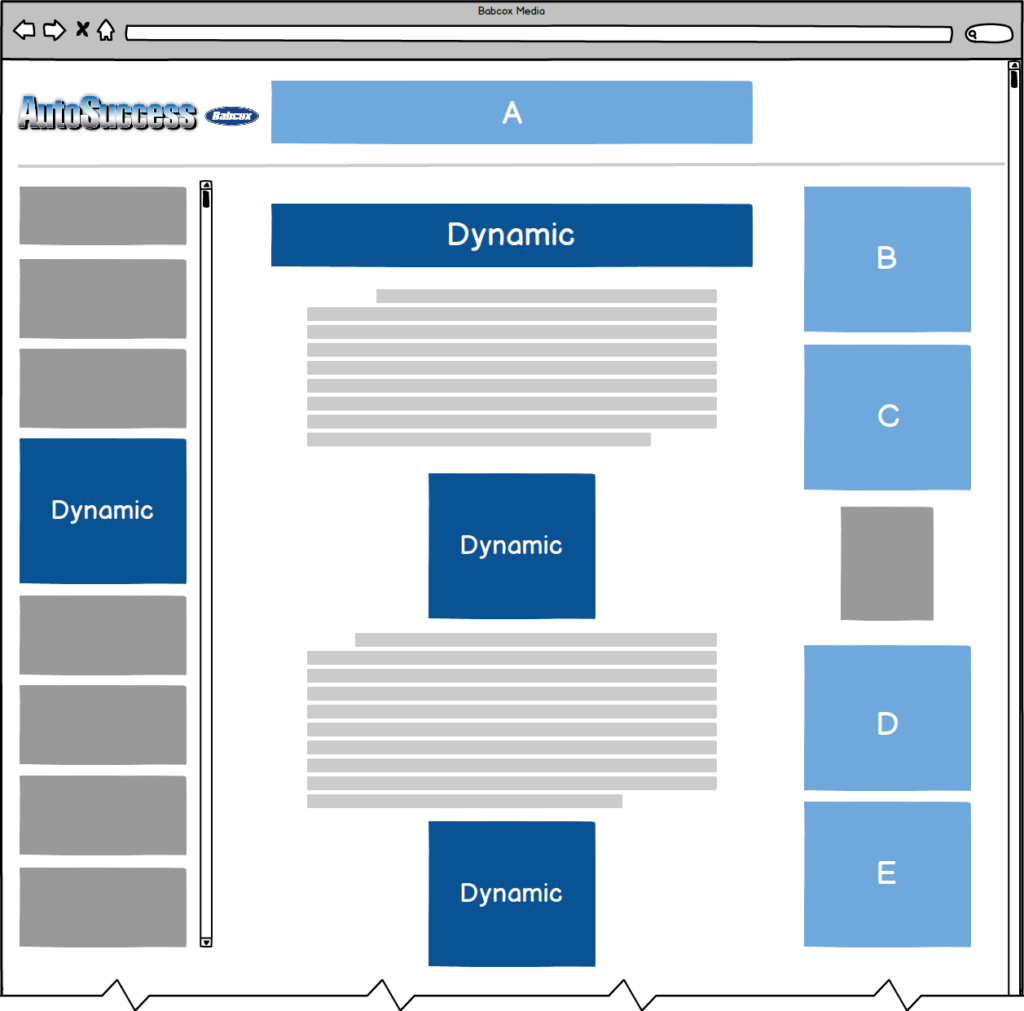
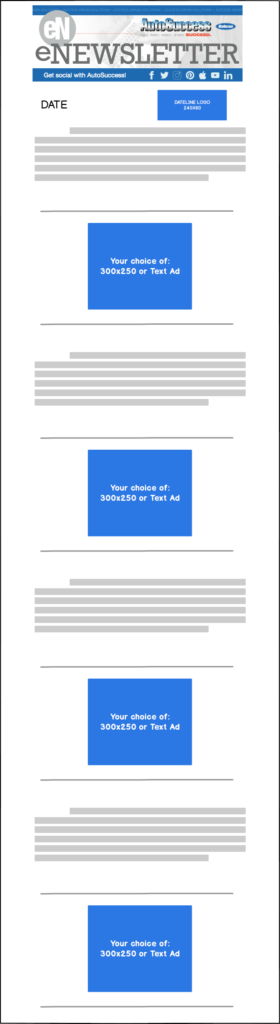
| Submitting digital ad materials Questions about ad specifications |
Digital advertising sales | ||
 |
Kelley Holleran Digital Ad Coordinator [email protected] (330) 670-1234 ext. 264 |
 |
Cathy Kulwicki Digital Advertising Manager [email protected] 330.670.1234 x261 |
Website: High-impact units
2000x400 (Desktop)
350x70 (Mobile)
- JPG, GIF, animated GIF, PNG, 3rd party tags (Javascript)
- Minimum recommended font size: 60pt
- Ratio should be 5:1
- Click-thru URL
728x90 (Desktop)
320x50 (Mobile)
- JPG, GIF, animated GIF, PNG, 3rd party tags (JavaScript)
- Click-thru URL
300x600 (Desktop)
300x250 (Mobile)
- JPG, GIF, animated GIF, PNG, 3rd party tags (JavaScript)
- Click-thru URL
Website: Standard display units
300x250
- JPG, GIF, animated GIF, PNG, 3rd party tags (JavaScript)
- Click-thru URL
728x90 (Desktop)
320x50 (Mobile)
- JPG, GIF, animated GIF, PNG, 3rd party tags (JavaScript)
- Click-thru URL
1440x360
- JPG, GIF, Animated GIF, PNG, 3rd party tags
- Click-thru URL
eNewsletters: Flex Positions
300x250
- JPG, GIF, Animated GIF, PNG
- Click-thru URL
- Headline: 50 characters including spaces
- Body copy: 160 characters including spaces
- 328x164 JPG, GIF, PNG
- Click-thru URL
eNewsletters: Standard eNewsletter Positions
720x250
- JPG, GIF, Animated GIF, PNG
- Click-thru URL
720x144
- JPG, GIF, Animated GIF, PNG
- Click-thru URL
720x250
- JPG, GIF, Animated GIF, PNG
- Click-thru URL
Image Ad
- Square: 1200 x 1200 pixels
- Landscape: 1200 x 630 pixels
- Portrait: 630 x 1200 pixels
Video Ad
- Ratio: 1:1 (for desktop or mobile)
- Video Settings: H.264 compression, square pixels, fixed frame rate, progressive scan and stereo AAC audio compression at 128kbps+
- Resolution: At least 1080 x 1080 pixels
Image:
JPG or PNG
Video:
MP4, MOV or GIF
Image: 30MB
Video: 4GB
Caption:
Created by you or information that we could use to create a caption.
Recommended word count: Less than 100. Be concise.
Include:
- headline
- ad text
- 3-5 hashtags
- call-to-action
- content link: where do you want the audience to go? Website?
Video Captions: Optional, but recommended
Video Sound: Optional, but recommended
Video Duration: 1 second to 241 minutes. We recommend keeping it under 4 minutes.
Image Ad
- Square: 1080 x 1080 pixels
- Landscape: 1080 x 566 pixels
- Portrait: 1080 x 1350 pixels
Video Ad
- Ratio: 4:5
- Resolution: At least 1080 x 1080 pixels
Image:
JPG or PNG
Video:
MP4, MOV or GIF
Image: 30MB
Video: 4GB
Caption:
Created by you or information that we could use to create a caption.
Recommended word count: Less than 100. Be concise.
Include:
- headline
- ad text
- 3-5 hashtags
- call-to-action
- content link: where do you want the audience to go? Website?
Video Captions: Optional, but recommended
Video Sound: Optional, but recommended
Video Duration: 1 second to 60 minutes. We recommend keeping it under 4 minutes.
Website: High-impact units
2000x400 (Desktop)
350x70 (Mobile)
- JPG, GIF, animated GIF, PNG, 3rd party tags (Javascript)
- Minimum recommended font size: 60pt
- Ratio should be 5:1
- Click-thru URL
- Link to video on YouTube
- Company Logo
- Brief message: 40 characters or less with spaces
- CTA button copy: 25 characters or less with spaces
- Link for CTA button
300x600 (Desktop)
300x250 (Mobile)
- JPG, GIF, animated GIF, PNG, 3rd party tags (JavaScript)
- Click-thru URL
728x90 (Desktop)
320x50 (Mobile)
- JPG, GIF, animated GIF, PNG, 3rd party tags (JavaScript)
- Click-thru URL
Website: Standard display units
300x250
- JPG, GIF, animated GIF, PNG, 3rd party tags (JavaScript)
- Click-thru URL
728x90 (Desktop)
320x50 (Mobile)
- JPG, GIF, animated GIF, PNG, 3rd party tags (JavaScript)
- Click-thru URL
970x250 (Desktop)
300x250 (Mobile)
- JPG, GIF, animated GIF, PNG, 3rd party tags (JavaScript)
- Click-thru URL
eNewsletters: Flex Positions
300x250
- JPG, GIF, Animated GIF, PNG
- Click-thru URL
- Headline: 50 characters including spaces
- Body copy: 160 characters including spaces
- 328x164 JPG, GIF, PNG
- Click-thru URL
eNewsletters: Standard eNewsletter Positions
720x250
- JPG, GIF, Animated GIF, PNG
- Click-thru URL
- Headline: 50 characters including spaces
- Image Still: 300x169
- Company logo- PNG with transparent background only, horizontal logo preferred
- Click-through URL to video
- To allow advertisers a greater degree of creativity in their messaging, Babcox has instituted “flex positions” in its eNewsletters. Wherever Flex Ad Positions are allowed, you may choose between a Display Ad or Native Ad.
- If using an animated GIF: Not all email clients will display animations. To ensure your ad displays properly in all email clients, place the full ad message in frame 1.
- 3rd party impression tracking pixels are not accepted for newsletters.
eNewsletters: Flex Positions
300x250
- JPG, GIF, Animated GIF, PNG
- Click-thru URL
- Headline: 50 characters including spaces
- Body copy: 160 characters including spaces
- 328x164 JPG, GIF, PNG
- Click-thru URL
eNewsletters: Flex Positions
300x250
- JPG, GIF, Animated GIF, PNG
- Click-thru URL
- Headline: 50 characters including spaces
- Body copy: 160 characters including spaces
- 328x164 JPG, GIF, PNG
- Click-thru URL
eNewsletters: Standard eNewsletter Positions
720x250
- JPG, GIF, Animated GIF, PNG
- Click-thru URL
- Headline: 50 characters including spaces
- Image Still: 300x169
- Company logo- PNG with transparent background only, horizontal logo preferred
- Click-through URL to video
- To allow advertisers a greater degree of creativity in their messaging, Babcox has instituted “flex positions” in its eNewsletters. Wherever Flex Ad Positions are allowed, you may choose between a Display Ad or Native Ad.
- If using an animated GIF: Not all email clients will display animations. To ensure your ad displays properly in all email clients, place the full ad message in frame 1.
- 3rd party impression tracking pixels are not accepted for newsletters.
Sponsored Content
- 60 character headline
- We encourage you to make the article between 400-1000 words in length
- 200x100 Branding logo
- Images related to the article- 600x300 JPG, GIF, or PNG
- The most effective sponsored content articles are educational and thought leadership in nature.
- We encourage companies to avoid making their article into a sales pitch.
- Under no circumstances will we accept an article that mentions or disparages competitors.
All elements of the program will be labeled "Sponsored"
Materials are due 5 business days prior to start of campaign
Images that are not 600x300 will be resized
Examples of Sponsored content approaches
- Thought leadership - Consists of ideas and market trends
- Education - Can educate the audience on a technical level or a general level
- Entertainment - A lighter topic that seeks to engage the audience by appealing to the industry’s lighter side
- Banners may not at any point during the campaign have additional creative that extends beyond the designated banner area unless approved by Babcox and specified in the IO. This includes but is not limited to rollovers, surveys, non-user-initiated daughter windows and DHTML elements. Approval will be determined on a case-by-case basis. All ad placements should spawn a new browser window when clicked upon.
- Babcox reserves the right to approve all creative prior to launch, and to edit, revise, or refuse advertising for any reason.
- All digital advertising campaigns are subject to a 45-day cancellation policy. Any digital ad placement that is not formally canceled in writing with 45 or more calendar days of notice prior to the start of the campaign requires a 100% cancellation fee.
- Unless advertiser/agency instructs otherwise, Babcox will continue to run creative that is already on file for a campaign for each of a campaign’s placements. Advertiser/agency is free to submit new creative (or modify existing creative) for upcoming placements at any time prior to the creative deadlines.
- If advertiser chooses to use a third-party service to deliver ads, Babcox will not be held responsible for any technical errors caused by the third-party server. In the event Babcox discovers that a third-party ad server is causing an error, the campaign will be pulled from the Babcox site and the advertiser/agency will be notified. The advertiser/agency will be responsible for advising Babcox when the error is fixed, at which point Babcox will restore the campaign within one business day. The full fee for the campaign will be charged as if no downtime had occurred.
- It is the advertiser’s/agency’s obligation to submit advertising materials in accordance with Babcox’s existing criteria or specifications (including content limitations, technical specifications and material due dates) as posted on Babcox’s website at the time of the signing of the IO. If advertising materials are late, Advertiser is still responsible for the full media buy pursuant to the IO.
- All special requests for statistics reporting must be negotiated prior to the media buy and specified on the insertion order.
- Ad materials are due 5 business days prior to the launch of the campaign.
- 3rd party tags are required for HTML5 ads.
- Babcox will accept and traffic up to three tags per placement, per campaign.
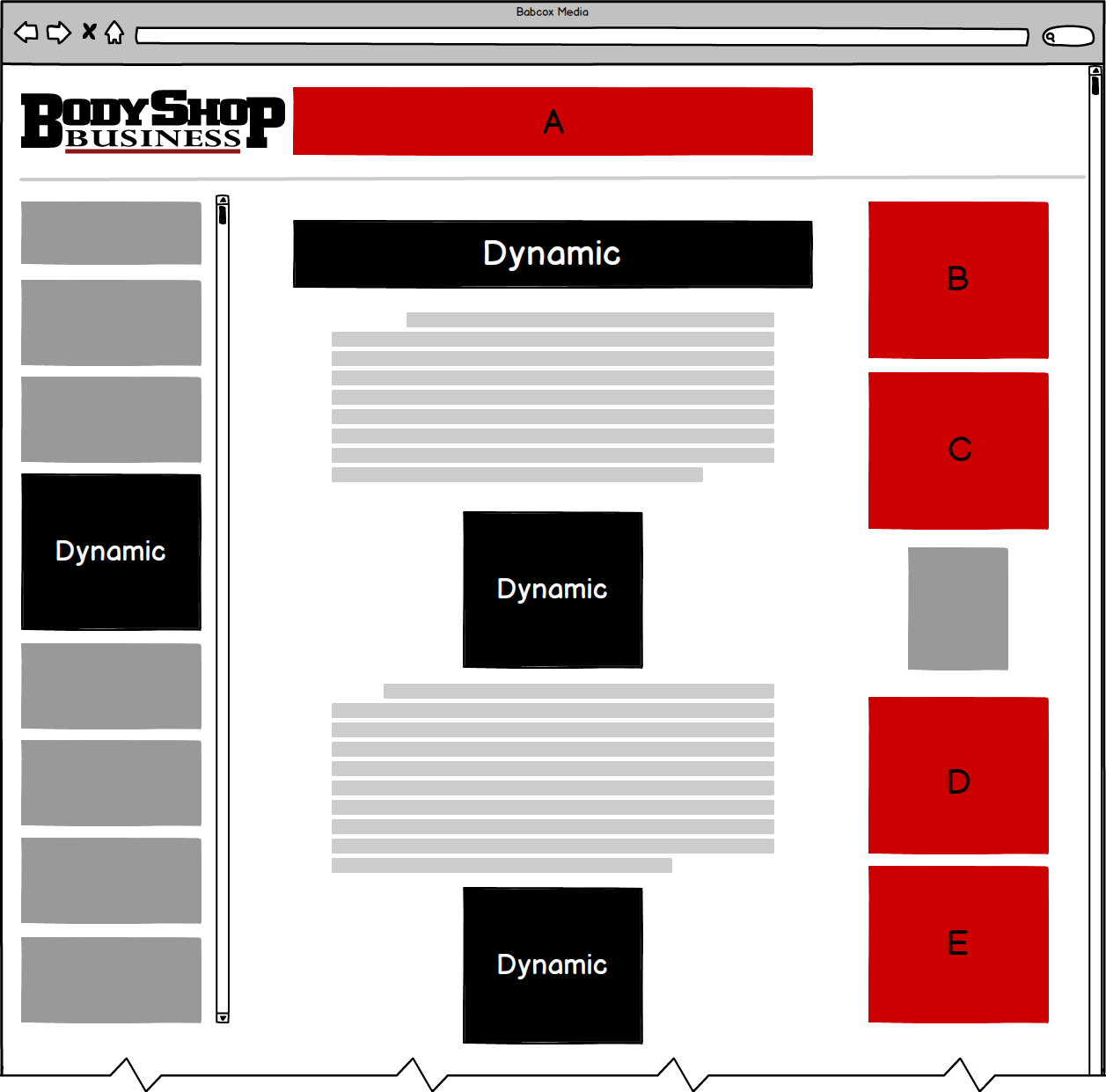
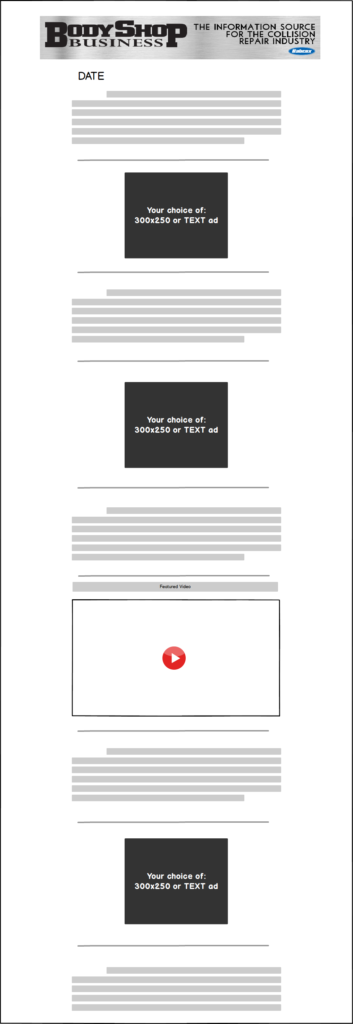
| Submitting digital ad materials Questions about ad specifications |
Digital advertising sales | ||
 |
Allison Thomas Digital Ad Coordinator [email protected] (330) 670-1234 ext. 223 |
 |
Cathy Kulwicki Digital Advertising Manager [email protected] (330) 670-1234 ext. 261 |
Website: High-impact units
2000x400 (Desktop)
350x70 (Mobile)
- JPG, GIF, animated GIF, PNG, 3rd party tags (Javascript)
- Minimum recommended font size: 60pt
- Ratio should be 5:1
- Click-thru URL
728x90 (Desktop)
320x50 (Mobile)
- JPG, GIF, animated GIF, PNG, 3rd party tags (JavaScript)
- Click-thru URL
300x600 (Desktop)
300x250 (Mobile)
- JPG, GIF, animated GIF, PNG, 3rd party tags (JavaScript)
- Click-thru URL
Website: Standard display units
300x250
- JPG, GIF, animated GIF, PNG, 3rd party tags (JavaScript)
- Click-thru URL
728x90 (Desktop)
320x50 (Mobile)
- JPG, GIF, animated GIF, PNG, 3rd party tags (JavaScript)
- Click-thru URL
1440x360
- JPG, GIF, Animated GIF, PNG, 3rd party tags
- Click-thru URL
eNewsletters: Flex Positions
300x250
- JPG, GIF, Animated GIF, PNG
- Click-thru URL
- Headline: 50 characters including spaces
- Body copy: 160 characters including spaces
- 328x164 JPG, GIF, PNG
- Click-thru URL
eNewsletters: Standard eNewsletter Positions
720x250
- JPG, GIF, Animated GIF, PNG
- Click-thru URL
720x144
- JPG, GIF, Animated GIF, PNG
- Click-thru URL
720x250
- JPG, GIF, Animated GIF, PNG
- Click-thru URL
Image Ad
- Square: 1200 x 1200 pixels
- Landscape: 1200 x 630 pixels
- Portrait: 630 x 1200 pixels
Video Ad
- Ratio: 1:1 (for desktop or mobile)
- Video Settings: H.264 compression, square pixels, fixed frame rate, progressive scan and stereo AAC audio compression at 128kbps+
- Resolution: At least 1080 x 1080 pixels
Image:
JPG or PNG
Video:
MP4, MOV or GIF
Image: 30MB
Video: 4GB
Caption:
Created by you or information that we could use to create a caption.
Recommended word count: Less than 100. Be concise.
Include:
- headline
- ad text
- 3-5 hashtags
- call-to-action
- content link: where do you want the audience to go? Website?
Video Captions: Optional, but recommended
Video Sound: Optional, but recommended
Video Duration: 1 second to 241 minutes. We recommend keeping it under 4 minutes.
Image Ad
- Square: 1080 x 1080 pixels
- Landscape: 1080 x 566 pixels
- Portrait: 1080 x 1350 pixels
Video Ad
- Ratio: 4:5
- Resolution: At least 1080 x 1080 pixels
Image:
JPG or PNG
Video:
MP4, MOV or GIF
Image: 30MB
Video: 4GB
Caption:
Created by you or information that we could use to create a caption.
Recommended word count: Less than 100. Be concise.
Include:
- headline
- ad text
- 3-5 hashtags
- call-to-action
- content link: where do you want the audience to go? Website?
Video Captions: Optional, but recommended
Video Sound: Optional, but recommended
Video Duration: 1 second to 60 minutes. We recommend keeping it under 4 minutes.
Website: High-impact units
2000x400 (Desktop)
350x70 (Mobile)
- JPG, GIF, animated GIF, PNG, 3rd party tags (Javascript)
- Minimum recommended font size: 60pt
- Ratio should be 5:1
- Click-thru URL
- Link to video on YouTube
- Company Logo
- Brief message: 40 characters or less with spaces
- CTA button copy: 25 characters or less with spaces
- Link for CTA button
300x600 (Desktop)
300x250 (Mobile)
- JPG, GIF, animated GIF, PNG, 3rd party tags (JavaScript)
- Click-thru URL
728x90 (Desktop)
320x50 (Mobile)
- JPG, GIF, animated GIF, PNG, 3rd party tags (JavaScript)
- Click-thru URL
Website: Standard display units
300x250
- JPG, GIF, animated GIF, PNG, 3rd party tags (JavaScript)
- Click-thru URL
728x90 (Desktop)
320x50 (Mobile)
- JPG, GIF, animated GIF, PNG, 3rd party tags (JavaScript)
- Click-thru URL
970x250 (Desktop)
300x250 (Mobile)
- JPG, GIF, animated GIF, PNG, 3rd party tags (JavaScript)
- Click-thru URL
eNewsletters: Flex Positions
300x250
- JPG, GIF, Animated GIF, PNG
- Click-thru URL
- Headline: 50 characters including spaces
- Body copy: 160 characters including spaces
- 328x164 JPG, GIF, PNG
- Click-thru URL
eNewsletters: Standard eNewsletter Positions
720x250
- JPG, GIF, Animated GIF, PNG
- Click-thru URL
- Headline: 50 characters including spaces
- Image Still: 300x169
- Company logo- PNG with transparent background only, horizontal logo preferred
- Click-through URL to video
- To allow advertisers a greater degree of creativity in their messaging, Babcox has instituted “flex positions” in its eNewsletters. Wherever Flex Ad Positions are allowed, you may choose between a Display Ad or Native Ad.
- If using an animated GIF: Not all email clients will display animations. To ensure your ad displays properly in all email clients, place the full ad message in frame 1.
- 3rd party impression tracking pixels are not accepted for newsletters.
eNewsletters: Flex Positions
300x250
- JPG, GIF, Animated GIF, PNG
- Click-thru URL
- Headline: 50 characters including spaces
- Body copy: 160 characters including spaces
- 328x164 JPG, GIF, PNG
- Click-thru URL
eNewsletters: Standard eNewsletter Positions
720x250
- JPG, GIF, Animated GIF, PNG
- Click-thru URL
- Headline: 50 characters including spaces
- Image Still: 300x169
- Company logo- PNG with transparent background only, horizontal logo preferred
- Click-through URL to video
- To allow advertisers a greater degree of creativity in their messaging, Babcox has instituted “flex positions” in its eNewsletters. Wherever Flex Ad Positions are allowed, you may choose between a Display Ad or Native Ad.
- If using an animated GIF: Not all email clients will display animations. To ensure your ad displays properly in all email clients, place the full ad message in frame 1.
- 3rd party impression tracking pixels are not accepted for newsletters.
Sponsored Content
- 60 character headline
- We encourage you to make the article between 400-1000 words in length
- 200x100 Branding logo
- Images related to the article- 600x300 JPG, GIF, or PNG
- The most effective sponsored content articles are educational and thought leadership in nature.
- We encourage companies to avoid making their article into a sales pitch.
- Under no circumstances will we accept an article that mentions or disparages competitors.
All elements of the program will be labeled "Sponsored"
Materials are due 5 business days prior to start of campaign
Images that are not 600x300 will be resized
Examples of Sponsored content approaches
- Thought leadership - Consists of ideas and market trends
- Education - Can educate the audience on a technical level or a general level
- Entertainment - A lighter topic that seeks to engage the audience by appealing to the industry’s lighter side
- Banners may not at any point during the campaign have additional creative that extends beyond the designated banner area unless approved by Babcox and specified in the IO. This includes but is not limited to rollovers, surveys, non-user-initiated daughter windows and DHTML elements. Approval will be determined on a case-by-case basis. All ad placements should spawn a new browser window when clicked upon.
- Babcox reserves the right to approve all creative prior to launch, and to edit, revise, or refuse advertising for any reason.
- All digital advertising campaigns are subject to a 45-day cancellation policy. Any digital ad placement that is not formally canceled in writing with 45 or more calendar days of notice prior to the start of the campaign requires a 100% cancellation fee.
- Unless advertiser/agency instructs otherwise, Babcox will continue to run creative that is already on file for a campaign for each of a campaign’s placements. Advertiser/agency is free to submit new creative (or modify existing creative) for upcoming placements at any time prior to the creative deadlines.
- If advertiser chooses to use a third-party service to deliver ads, Babcox will not be held responsible for any technical errors caused by the third-party server. In the event Babcox discovers that a third-party ad server is causing an error, the campaign will be pulled from the Babcox site and the advertiser/agency will be notified. The advertiser/agency will be responsible for advising Babcox when the error is fixed, at which point Babcox will restore the campaign within one business day. The full fee for the campaign will be charged as if no downtime had occurred.
- It is the advertiser’s/agency’s obligation to submit advertising materials in accordance with Babcox’s existing criteria or specifications (including content limitations, technical specifications and material due dates) as posted on Babcox’s website at the time of the signing of the IO. If advertising materials are late, Advertiser is still responsible for the full media buy pursuant to the IO.
- All special requests for statistics reporting must be negotiated prior to the media buy and specified on the insertion order.
- Ad materials are due 5 business days prior to the launch of the campaign.
- 3rd party tags are required for HTML5 ads.
- Babcox will accept and traffic up to three tags per placement, per campaign.
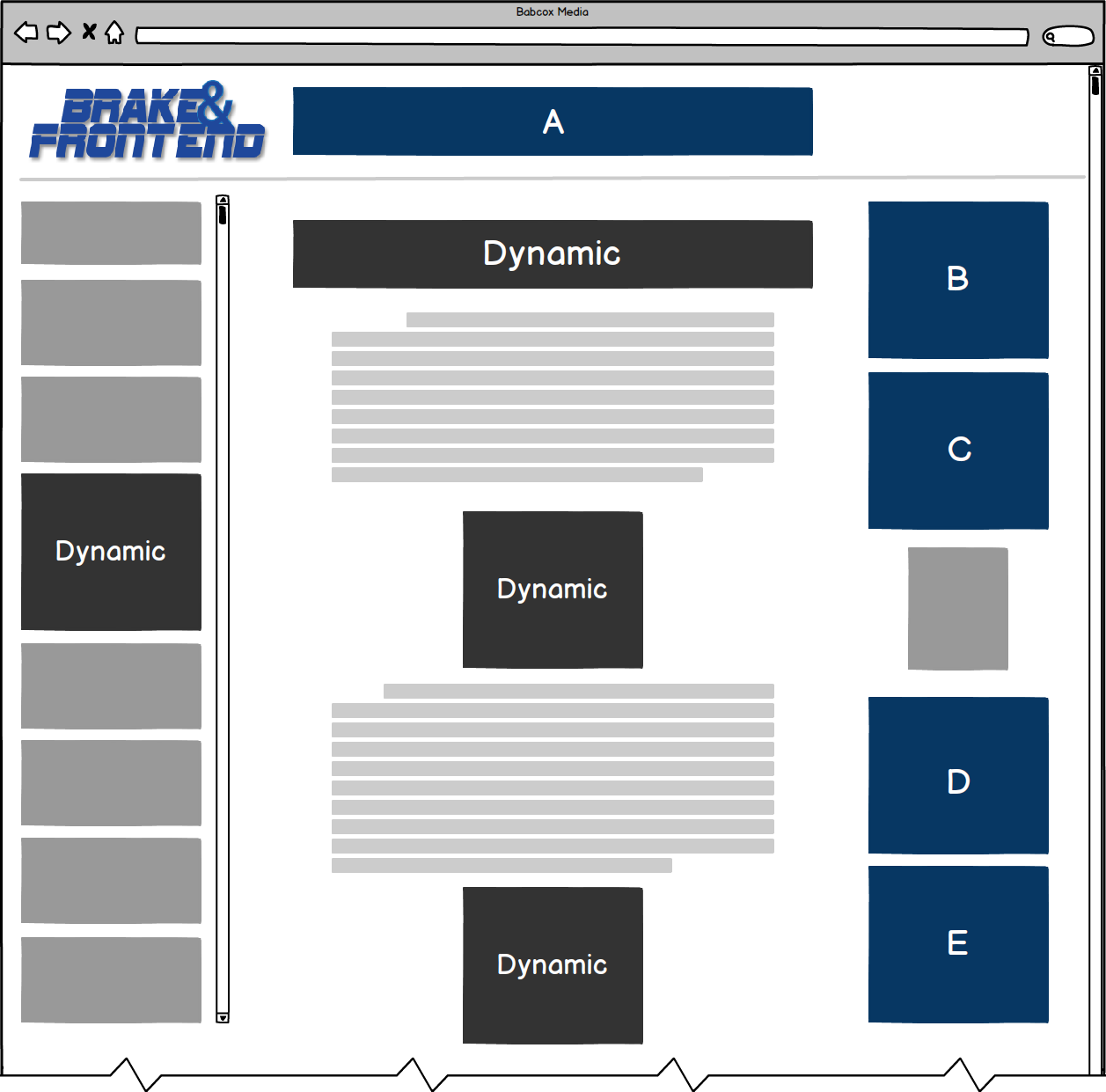

| Submitting digital ad materials Questions about ad specifications |
Digital advertising sales | ||
 |
Leanna Barnhart Digital Ad Coordinator [email protected] (330) 670-1234 ext. 323 |
 |
Cathy Kulwicki Digital Advertising Manager [email protected] 330.670.1234 x261 |
Website: High-impact units
2000x400 (Desktop)
350x70 (Mobile)
- JPG, GIF, animated GIF, PNG, 3rd party tags (Javascript)
- Minimum recommended font size: 60pt
- Ratio should be 5:1
- Click-thru URL
728x90 (Desktop)
320x50 (Mobile)
- JPG, GIF, animated GIF, PNG, 3rd party tags (JavaScript)
- Click-thru URL
300x600 (Desktop)
300x250 (Mobile)
- JPG, GIF, animated GIF, PNG, 3rd party tags (JavaScript)
- Click-thru URL
Website: Standard display units
300x250
- JPG, GIF, animated GIF, PNG, 3rd party tags (JavaScript)
- Click-thru URL
728x90 (Desktop)
320x50 (Mobile)
- JPG, GIF, animated GIF, PNG, 3rd party tags (JavaScript)
- Click-thru URL
1440x360
- JPG, GIF, Animated GIF, PNG, 3rd party tags
- Click-thru URL
eNewsletters: Flex Positions
300x250
- JPG, GIF, Animated GIF, PNG
- Click-thru URL
- Headline: 50 characters including spaces
- Body copy: 160 characters including spaces
- 328x164 JPG, GIF, PNG
- Click-thru URL
eNewsletters: Standard eNewsletter Positions
720x250
- JPG, GIF, Animated GIF, PNG
- Click-thru URL
720x144
- JPG, GIF, Animated GIF, PNG
- Click-thru URL
720x250
- JPG, GIF, Animated GIF, PNG
- Click-thru URL
Image Ad
- Square: 1200 x 1200 pixels
- Landscape: 1200 x 630 pixels
- Portrait: 630 x 1200 pixels
Video Ad
- Ratio: 1:1 (for desktop or mobile)
- Video Settings: H.264 compression, square pixels, fixed frame rate, progressive scan and stereo AAC audio compression at 128kbps+
- Resolution: At least 1080 x 1080 pixels
Image:
JPG or PNG
Video:
MP4, MOV or GIF
Image: 30MB
Video: 4GB
Caption:
Created by you or information that we could use to create a caption.
Recommended word count: Less than 100. Be concise.
Include:
- headline
- ad text
- 3-5 hashtags
- call-to-action
- content link: where do you want the audience to go? Website?
Video Captions: Optional, but recommended
Video Sound: Optional, but recommended
Video Duration: 1 second to 241 minutes. We recommend keeping it under 4 minutes.
Image Ad
- Square: 1080 x 1080 pixels
- Landscape: 1080 x 566 pixels
- Portrait: 1080 x 1350 pixels
Video Ad
- Ratio: 4:5
- Resolution: At least 1080 x 1080 pixels
Image:
JPG or PNG
Video:
MP4, MOV or GIF
Image: 30MB
Video: 4GB
Caption:
Created by you or information that we could use to create a caption.
Recommended word count: Less than 100. Be concise.
Include:
- headline
- ad text
- 3-5 hashtags
- call-to-action
- content link: where do you want the audience to go? Website?
Video Captions: Optional, but recommended
Video Sound: Optional, but recommended
Video Duration: 1 second to 60 minutes. We recommend keeping it under 4 minutes.
Website: High-impact units
2000x400 (Desktop)
350x70 (Mobile)
- JPG, GIF, animated GIF, PNG, 3rd party tags (Javascript)
- Minimum recommended font size: 60pt
- Ratio should be 5:1
- Click-thru URL
- Link to video on YouTube
- Company Logo
- Brief message: 40 characters or less with spaces
- CTA button copy: 25 characters or less with spaces
- Link for CTA button
300x600 (Desktop)
300x250 (Mobile)
- JPG, GIF, animated GIF, PNG, 3rd party tags (JavaScript)
- Click-thru URL
728x90 (Desktop)
320x50 (Mobile)
- JPG, GIF, animated GIF, PNG, 3rd party tags (JavaScript)
- Click-thru URL
Website: Standard display units
300x250
- JPG, GIF, animated GIF, PNG, 3rd party tags (JavaScript)
- Click-thru URL
728x90 (Desktop)
320x50 (Mobile)
- JPG, GIF, animated GIF, PNG, 3rd party tags (JavaScript)
- Click-thru URL
970x250 (Desktop)
300x250 (Mobile)
- JPG, GIF, animated GIF, PNG, 3rd party tags (JavaScript)
- Click-thru URL
eNewsletters: Flex Positions
300x250
- JPG, GIF, Animated GIF, PNG
- Click-thru URL
- Headline: 50 characters including spaces
- Body copy: 160 characters including spaces
- 328x164 JPG, GIF, PNG
- Click-thru URL
eNewsletters: Standard eNewsletter Positions
720x250
- JPG, GIF, Animated GIF, PNG
- Click-thru URL
720x250
- JPG, GIF, Animated GIF, PNG
- Click-thru URL
- To allow advertisers a greater degree of creativity in their messaging, Babcox has instituted “flex positions” in its eNewsletters. Wherever Flex Ad Positions are allowed, you may choose between a Display Ad or Native Ad.
- If using an animated GIF: Not all email clients will display animations. To ensure your ad displays properly in all email clients, place the full ad message in frame 1.
- 3rd party impression tracking pixels are not accepted for newsletters.
eNewsletters: Flex Positions
300x250
- JPG, GIF, Animated GIF, PNG
- Click-thru URL
- Headline: 50 characters including spaces
- Body copy: 160 characters including spaces
- 328x164 JPG, GIF, PNG
- Click-thru URL
eNewsletters: Standard eNewsletter Positions
720x250
- JPG, GIF, Animated GIF, PNG
- Click-thru URL
720x250
- JPG, GIF, Animated GIF, PNG
- Click-thru URL
- To allow advertisers a greater degree of creativity in their messaging, Babcox has instituted “flex positions” in its eNewsletters. Wherever Flex Ad Positions are allowed, you may choose between a Display Ad or Native Ad.
- If using an animated GIF: Not all email clients will display animations. To ensure your ad displays properly in all email clients, place the full ad message in frame 1.
- 3rd party impression tracking pixels are not accepted for newsletters.
Sponsored Content
- 60 character headline
- We encourage you to make the article between 400-1000 words in length
- 200x100 Branding logo
- Images related to the article- 600x300 JPG, GIF, or PNG
- The most effective sponsored content articles are educational and thought leadership in nature.
- We encourage companies to avoid making their article into a sales pitch.
- Under no circumstances will we accept an article that mentions or disparages competitors.
All elements of the program will be labeled "Sponsored"
Materials are due 5 business days prior to start of campaign
Images that are not 600x300 will be resized
Examples of Sponsored content approaches
- Thought leadership - Consists of ideas and market trends
- Education - Can educate the audience on a technical level or a general level
- Entertainment - A lighter topic that seeks to engage the audience by appealing to the industry’s lighter side
- Banners may not at any point during the campaign have additional creative that extends beyond the designated banner area unless approved by Babcox and specified in the IO. This includes but is not limited to rollovers, surveys, non-user-initiated daughter windows and DHTML elements. Approval will be determined on a case-by-case basis. All ad placements should spawn a new browser window when clicked upon.
- Babcox reserves the right to approve all creative prior to launch, and to edit, revise, or refuse advertising for any reason.
- All digital advertising campaigns are subject to a 45-day cancellation policy. Any digital ad placement that is not formally canceled in writing with 45 or more calendar days of notice prior to the start of the campaign requires a 100% cancellation fee.
- Unless advertiser/agency instructs otherwise, Babcox will continue to run creative that is already on file for a campaign for each of a campaign’s placements. Advertiser/agency is free to submit new creative (or modify existing creative) for upcoming placements at any time prior to the creative deadlines.
- If advertiser chooses to use a third-party service to deliver ads, Babcox will not be held responsible for any technical errors caused by the third-party server. In the event Babcox discovers that a third-party ad server is causing an error, the campaign will be pulled from the Babcox site and the advertiser/agency will be notified. The advertiser/agency will be responsible for advising Babcox when the error is fixed, at which point Babcox will restore the campaign within one business day. The full fee for the campaign will be charged as if no downtime had occurred.
- It is the advertiser’s/agency’s obligation to submit advertising materials in accordance with Babcox’s existing criteria or specifications (including content limitations, technical specifications and material due dates) as posted on Babcox’s website at the time of the signing of the IO. If advertising materials are late, Advertiser is still responsible for the full media buy pursuant to the IO.
- All special requests for statistics reporting must be negotiated prior to the media buy and specified on the insertion order.
- Ad materials are due 5 business days prior to the launch of the campaign.
- 3rd party tags are required for HTML5 ads.
- Babcox will accept and traffic up to three tags per placement, per campaign.
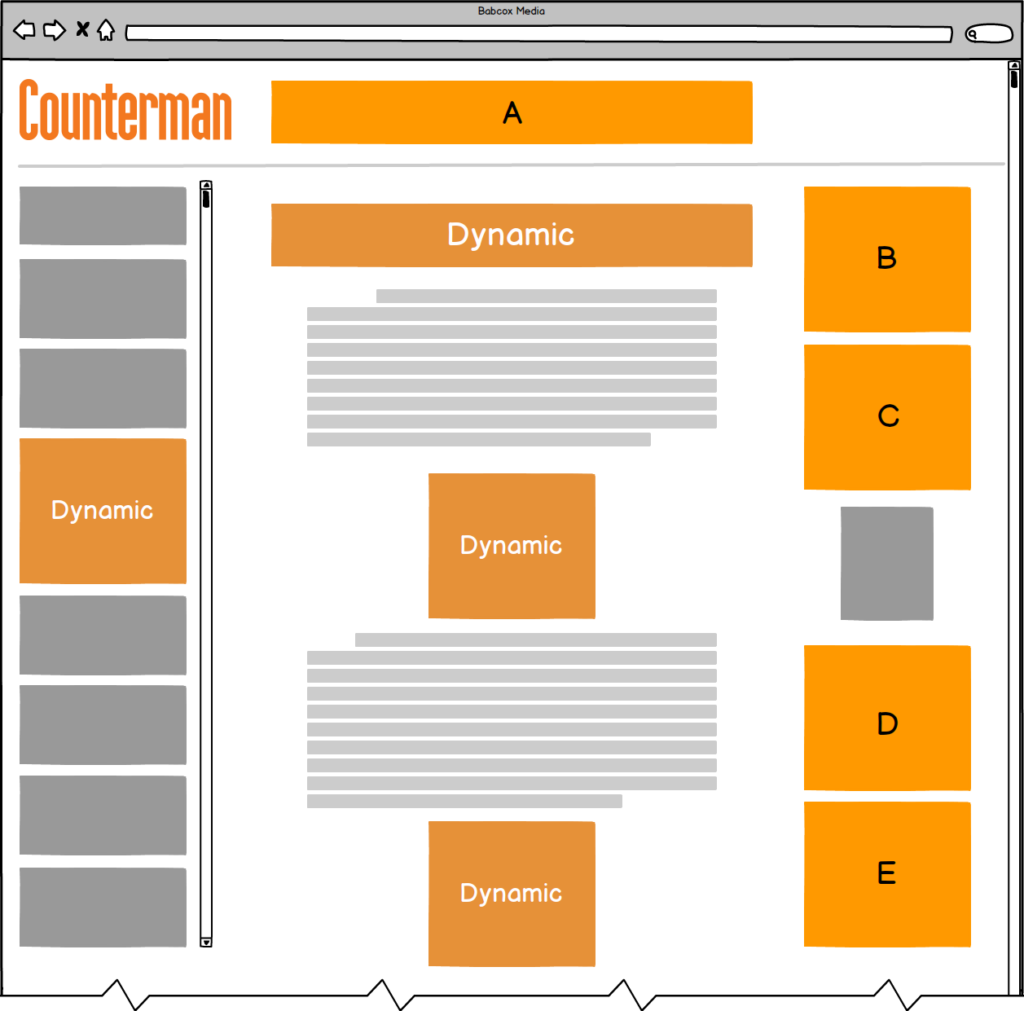
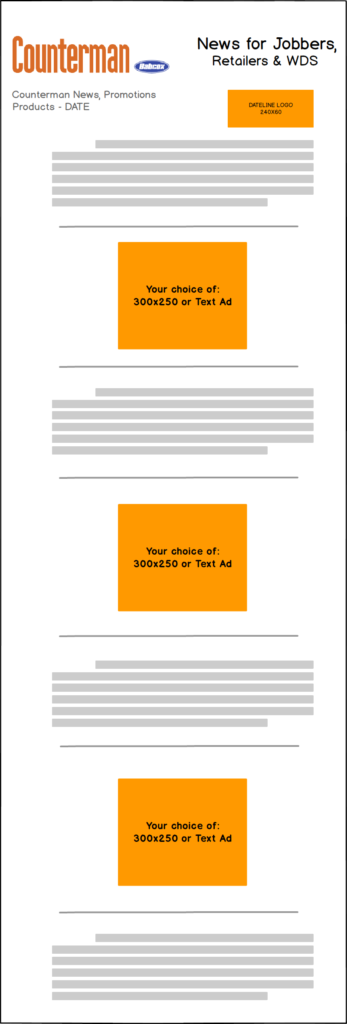
| Submitting digital ad materials Questions about ad specifications |
Digital advertising sales | ||
 |
Allison Thomas Digital Ad Coordinator [email protected] (330) 670-1234 ext. 223 |
 |
Cathy Kulwicki Digital Advertising Manager [email protected] (330) 670-1234 ext. 261 |
Website: High-impact units
2000x400 (Desktop)
350x70 (Mobile)
- JPG, GIF, animated GIF, PNG, 3rd party tags (Javascript)
- Minimum recommended font size: 60pt
- Ratio should be 5:1
- Click-thru URL
728x90 (Desktop)
320x50 (Mobile)
- JPG, GIF, animated GIF, PNG, 3rd party tags (JavaScript)
- Click-thru URL
300x600 (Desktop)
300x250 (Mobile)
- JPG, GIF, animated GIF, PNG, 3rd party tags (JavaScript)
- Click-thru URL
Website: Standard display units
300x250
- JPG, GIF, animated GIF, PNG, 3rd party tags (JavaScript)
- Click-thru URL
728x90 (Desktop)
320x50 (Mobile)
- JPG, GIF, animated GIF, PNG, 3rd party tags (JavaScript)
- Click-thru URL
1440x360
- JPG, GIF, Animated GIF, PNG, 3rd party tags
- Click-thru URL
eNewsletters: Flex Positions
300x250
- JPG, GIF, Animated GIF, PNG
- Click-thru URL
- Headline: 50 characters including spaces
- Body copy: 160 characters including spaces
- 328x164 JPG, GIF, PNG
- Click-thru URL
eNewsletters: Standard eNewsletter Positions
720x250
- JPG, GIF, Animated GIF, PNG
- Click-thru URL
720x144
- JPG, GIF, Animated GIF, PNG
- Click-thru URL
720x250
- JPG, GIF, Animated GIF, PNG
- Click-thru URL
Image Ad
- Square: 1200 x 1200 pixels
- Landscape: 1200 x 630 pixels
- Portrait: 630 x 1200 pixels
Video Ad
- Ratio: 1:1 (for desktop or mobile)
- Video Settings: H.264 compression, square pixels, fixed frame rate, progressive scan and stereo AAC audio compression at 128kbps+
- Resolution: At least 1080 x 1080 pixels
Image:
JPG or PNG
Video:
MP4, MOV or GIF
Image: 30MB
Video: 4GB
Caption:
Created by you or information that we could use to create a caption.
Recommended word count: Less than 100. Be concise.
Include:
- headline
- ad text
- 3-5 hashtags
- call-to-action
- content link: where do you want the audience to go? Website?
Video Captions: Optional, but recommended
Video Sound: Optional, but recommended
Video Duration: 1 second to 241 minutes. We recommend keeping it under 4 minutes.
Image Ad
- Square: 1080 x 1080 pixels
- Landscape: 1080 x 566 pixels
- Portrait: 1080 x 1350 pixels
Video Ad
- Ratio: 4:5
- Resolution: At least 1080 x 1080 pixels
Image:
JPG or PNG
Video:
MP4, MOV or GIF
Image: 30MB
Video: 4GB
Caption:
Created by you or information that we could use to create a caption.
Recommended word count: Less than 100. Be concise.
Include:
- headline
- ad text
- 3-5 hashtags
- call-to-action
- content link: where do you want the audience to go? Website?
Video Captions: Optional, but recommended
Video Sound: Optional, but recommended
Video Duration: 1 second to 60 minutes. We recommend keeping it under 4 minutes.
Website: High-impact units
2000x400 (Desktop)
350x70 (Mobile)
- JPG, GIF, animated GIF, PNG, 3rd party tags (Javascript)
- Minimum recommended font size: 60pt
- Ratio should be 5:1
- Click-thru URL
- Link to video on YouTube
- Company Logo
- Brief message: 40 characters or less with spaces
- CTA button copy: 25 characters or less with spaces
- Link for CTA button
300x600 (Desktop)
300x250 (Mobile)
- JPG, GIF, animated GIF, PNG, 3rd party tags (JavaScript)
- Click-thru URL
728x90 (Desktop)
320x50 (Mobile)
- JPG, GIF, animated GIF, PNG, 3rd party tags (JavaScript)
- Click-thru URL
Website: Standard display units
300x250
- JPG, GIF, animated GIF, PNG, 3rd party tags (JavaScript)
- Click-thru URL
728x90 (Desktop)
320x50 (Mobile)
- JPG, GIF, animated GIF, PNG, 3rd party tags (JavaScript)
- Click-thru URL
970x250 (Desktop)
300x250 (Mobile)
- JPG, GIF, animated GIF, PNG, 3rd party tags (JavaScript)
- Click-thru URL
eNewsletters: Flex Positions
300x250
- JPG, GIF, Animated GIF, PNG
- Click-thru URL
- Headline: 50 characters including spaces
- Body copy: 160 characters including spaces
- 328x164 JPG, GIF, PNG
- Click-thru URL
eNewsletters: Standard eNewsletter Positions
720x250
- JPG, GIF, Animated GIF, PNG
- Click-thru URL
720x250
- JPG, GIF, Animated GIF, PNG
- Click-thru URL
- To allow advertisers a greater degree of creativity in their messaging, Babcox has instituted “flex positions” in its eNewsletters. Wherever Flex Ad Positions are allowed, you may choose between a Display Ad or Native Ad.
- If using an animated GIF: Not all email clients will display animations. To ensure your ad displays properly in all email clients, place the full ad message in frame 1.
- 3rd party impression tracking pixels are not accepted for newsletters.
eNewsletters: Flex Positions
300x250
- JPG, GIF, Animated GIF, PNG
- Click-thru URL
- Headline: 50 characters including spaces
- Body copy: 160 characters including spaces
- 328x164 JPG, GIF, PNG
- Click-thru URL
eNewsletters: Standard eNewsletter Positions
720x250
- JPG, GIF, Animated GIF, PNG
- Click-thru URL
720x250
- JPG, GIF, Animated GIF, PNG
- Click-thru URL
- To allow advertisers a greater degree of creativity in their messaging, Babcox has instituted “flex positions” in its eNewsletters. Wherever Flex Ad Positions are allowed, you may choose between a Display Ad or Native Ad.
- If using an animated GIF: Not all email clients will display animations. To ensure your ad displays properly in all email clients, place the full ad message in frame 1.
- 3rd party impression tracking pixels are not accepted for newsletters.
Sponsored Content
- 60 character headline
- We encourage you to make the article between 400-1000 words in length
- 200x100 Branding logo
- Images related to the article- 600x300 JPG, GIF, or PNG
- The most effective sponsored content articles are educational and thought leadership in nature.
- We encourage companies to avoid making their article into a sales pitch.
- Under no circumstances will we accept an article that mentions or disparages competitors.
All elements of the program will be labeled "Sponsored"
Materials are due 5 business days prior to start of campaign
Images that are not 600x300 will be resized
Examples of Sponsored content approaches
- Thought leadership - Consists of ideas and market trends
- Education - Can educate the audience on a technical level or a general level
- Entertainment - A lighter topic that seeks to engage the audience by appealing to the industry’s lighter side
- Banners may not at any point during the campaign have additional creative that extends beyond the designated banner area unless approved by Babcox and specified in the IO. This includes but is not limited to rollovers, surveys, non-user-initiated daughter windows and DHTML elements. Approval will be determined on a case-by-case basis. All ad placements should spawn a new browser window when clicked upon.
- Babcox reserves the right to approve all creative prior to launch, and to edit, revise, or refuse advertising for any reason.
- All digital advertising campaigns are subject to a 45-day cancellation policy. Any digital ad placement that is not formally canceled in writing with 45 or more calendar days of notice prior to the start of the campaign requires a 100% cancellation fee.
- Unless advertiser/agency instructs otherwise, Babcox will continue to run creative that is already on file for a campaign for each of a campaign’s placements. Advertiser/agency is free to submit new creative (or modify existing creative) for upcoming placements at any time prior to the creative deadlines.
- If advertiser chooses to use a third-party service to deliver ads, Babcox will not be held responsible for any technical errors caused by the third-party server. In the event Babcox discovers that a third-party ad server is causing an error, the campaign will be pulled from the Babcox site and the advertiser/agency will be notified. The advertiser/agency will be responsible for advising Babcox when the error is fixed, at which point Babcox will restore the campaign within one business day. The full fee for the campaign will be charged as if no downtime had occurred.
- It is the advertiser’s/agency’s obligation to submit advertising materials in accordance with Babcox’s existing criteria or specifications (including content limitations, technical specifications and material due dates) as posted on Babcox’s website at the time of the signing of the IO. If advertising materials are late, Advertiser is still responsible for the full media buy pursuant to the IO.
- All special requests for statistics reporting must be negotiated prior to the media buy and specified on the insertion order.
- Ad materials are due 5 business days prior to the launch of the campaign.
- 3rd party tags are required for HTML5 ads.
- Babcox will accept and traffic up to three tags per placement, per campaign.
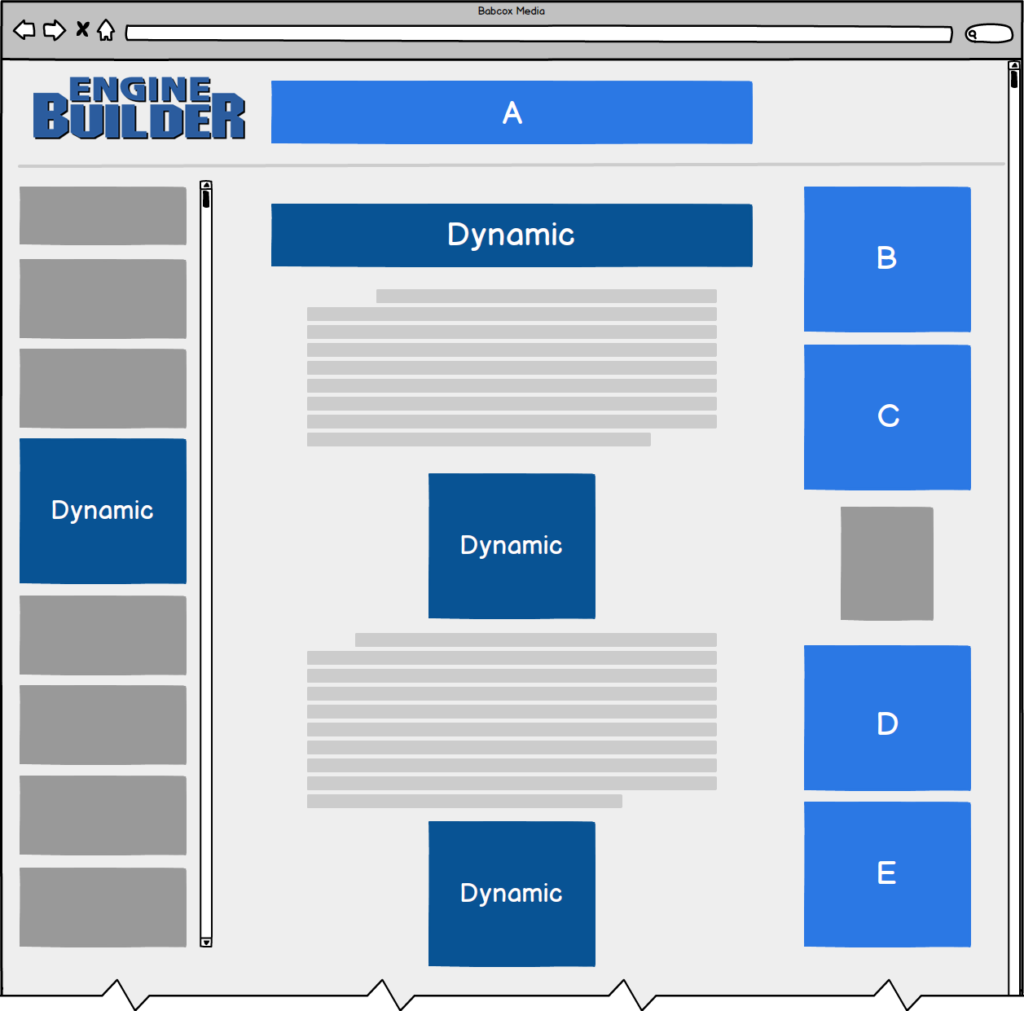
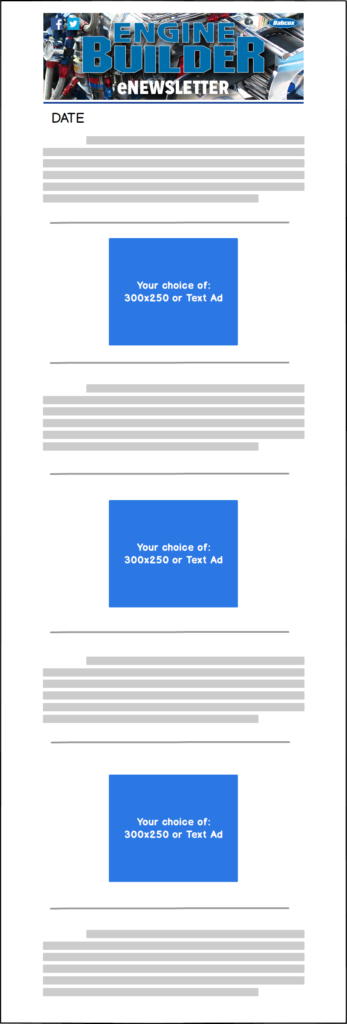
| Submitting digital ad materials Questions about ad specifications |
Digital advertising sales | ||
 |
Kelley Holleran Digital Ad Coordinator [email protected] (330) 670-1234 ext. 264 |
 |
Cathy Kulwicki Digital Advertising Manager [email protected] (330) 670-1234 ext. 261 |
Website: High-impact units
2000x400 (Desktop)
350x70 (Mobile)
- JPG, GIF, animated GIF, PNG, 3rd party tags (Javascript)
- Minimum recommended font size: 60pt
- Ratio should be 5:1
- Click-thru URL
728x90 (Desktop)
320x50 (Mobile)
- JPG, GIF, animated GIF, PNG, 3rd party tags (JavaScript)
- Click-thru URL
300x600 (Desktop)
300x250 (Mobile)
- JPG, GIF, animated GIF, PNG, 3rd party tags (JavaScript)
- Click-thru URL
Website: Standard display units
300x250
- JPG, GIF, animated GIF, PNG, 3rd party tags (JavaScript)
- Click-thru URL
728x90 (Desktop)
320x50 (Mobile)
- JPG, GIF, animated GIF, PNG, 3rd party tags (JavaScript)
- Click-thru URL
1440x360
- JPG, GIF, Animated GIF, PNG, 3rd party tags
- Click-thru URL
eNewsletters: Flex Positions
300x250
- JPG, GIF, Animated GIF, PNG
- Click-thru URL
- Headline: 50 characters including spaces
- Body copy: 160 characters including spaces
- 328x164 JPG, GIF, PNG
- Click-thru URL
eNewsletters: Standard eNewsletter Positions
720x250
- JPG, GIF, Animated GIF, PNG
- Click-thru URL
720x144
- JPG, GIF, Animated GIF, PNG
- Click-thru URL
720x250
- JPG, GIF, Animated GIF, PNG
- Click-thru URL
Image Ad
- Square: 1200 x 1200 pixels
- Landscape: 1200 x 630 pixels
- Portrait: 630 x 1200 pixels
Video Ad
- Ratio: 1:1 (for desktop or mobile)
- Video Settings: H.264 compression, square pixels, fixed frame rate, progressive scan and stereo AAC audio compression at 128kbps+
- Resolution: At least 1080 x 1080 pixels
Image:
JPG or PNG
Video:
MP4, MOV or GIF
Image: 30MB
Video: 4GB
Caption:
Created by you or information that we could use to create a caption.
Recommended word count: Less than 100. Be concise.
Include:
- headline
- ad text
- 3-5 hashtags
- call-to-action
- content link: where do you want the audience to go? Website?
Video Captions: Optional, but recommended
Video Sound: Optional, but recommended
Video Duration: 1 second to 241 minutes. We recommend keeping it under 4 minutes.
Image Ad
- Square: 1080 x 1080 pixels
- Landscape: 1080 x 566 pixels
- Portrait: 1080 x 1350 pixels
Video Ad
- Ratio: 4:5
- Resolution: At least 1080 x 1080 pixels
Image:
JPG or PNG
Video:
MP4, MOV or GIF
Image: 30MB
Video: 4GB
Caption:
Created by you or information that we could use to create a caption.
Recommended word count: Less than 100. Be concise.
Include:
- headline
- ad text
- 3-5 hashtags
- call-to-action
- content link: where do you want the audience to go? Website?
Video Captions: Optional, but recommended
Video Sound: Optional, but recommended
Video Duration: 1 second to 60 minutes. We recommend keeping it under 4 minutes.
Website: High-impact units
2000x400 (Desktop)
350x70 (Mobile)
- JPG, GIF, animated GIF, PNG, 3rd party tags (Javascript)
- Minimum recommended font size: 60pt
- Ratio should be 5:1
- Click-thru URL
- Link to video on YouTube
- Company Logo
- Brief message: 40 characters or less with spaces
- CTA button copy: 25 characters or less with spaces
- Link for CTA button
300x600 (Desktop)
300x250 (Mobile)
- JPG, GIF, animated GIF, PNG, 3rd party tags (JavaScript)
- Click-thru URL
728x90 (Desktop)
320x50 (Mobile)
- JPG, GIF, animated GIF, PNG, 3rd party tags (JavaScript)
- Click-thru URL
Website: Standard display units
300x250
- JPG, GIF, animated GIF, PNG, 3rd party tags (JavaScript)
- Click-thru URL
728x90 (Desktop)
320x50 (Mobile)
- JPG, GIF, animated GIF, PNG, 3rd party tags (JavaScript)
- Click-thru URL
970x250 (Desktop)
300x250 (Mobile)
- JPG, GIF, animated GIF, PNG, 3rd party tags (JavaScript)
- Click-thru URL
eNewsletters: Flex Positions
300x250
- JPG, GIF, Animated GIF, PNG
- Click-thru URL
- Headline: 50 characters including spaces
- Body copy: 160 characters including spaces
- 328x164 JPG, GIF, PNG
- Click-thru URL
eNewsletters: Standard eNewsletter Positions
720x250
- JPG, GIF, Animated GIF, PNG
- Click-thru URL
720x250
- JPG, GIF, Animated GIF, PNG
- Click-thru URL
- To allow advertisers a greater degree of creativity in their messaging, Babcox has instituted “flex positions” in its eNewsletters. Wherever Flex Ad Positions are allowed, you may choose between a Display Ad or Native Ad.
- If using an animated GIF: Not all email clients will display animations. To ensure your ad displays properly in all email clients, place the full ad message in frame 1.
- 3rd party impression tracking pixels are not accepted for newsletters.
FE Unscripted Sponsorship ads
200x60
- PNG with transparent background
- Click-thru URL
300x250
- JPG, GIF, Animated GIF, PNG
- Click-thru URL
If submitting an animated gif: Not all email clients display animation. To ensure your ad displays properly in all email clients, place full ad message in frame 1.
300x250
- JPG, GIF, animated GIF, PNG, 3rd party tags (JavaScript)
- Click-thru URL
FE on the Road Sponsorship ads
200x60
- PNG with transparent background
- Click-thru URL
300x250
- JPG, GIF, Animated GIF, PNG
- Click-thru URL
300x250
- JPG, GIF, animated GIF, PNG, 3rd party tags (JavaScript)
- Click-thru URL
FE Data Center
200x60
- PNG with transparent background
- Click-thru URL
300x250
- JPG, GIF, animated GIF, PNG, 3rd party tags (JavaScript)
- Click-thru URL
FE Read of the Week
300x100
- PNG with transparent background
- Click-thru URL
970x250
- JPG, GIF, Animated GIF, PNG
- Click-thru URL
- Headline: 50 characters including spaces
- Body Copy: 360 characters including spaces
FE Weekly
300x250
- JPG, GIF, Animated GIF, PNG
- Click-thru URL
- Headline: 50 characters including spaces
- Body copy: 160 characters including spaces
- 328x164 JPG, GIF, PNG
- Click-thru URL
eNewsletters: Flex Positions
300x250
- JPG, GIF, Animated GIF, PNG
- Click-thru URL
- Headline: 50 characters including spaces
- Body copy: 160 characters including spaces
- 328x164 JPG, GIF, PNG
- Click-thru URL
eNewsletters: Standard eNewsletter Positions
720x250
- JPG, GIF, Animated GIF, PNG
- Click-thru URL
720x250
- JPG, GIF, Animated GIF, PNG
- Click-thru URL
- To allow advertisers a greater degree of creativity in their messaging, Babcox has instituted “flex positions” in its eNewsletters. Wherever Flex Ad Positions are allowed, you may choose between a Display Ad or Native Ad.
- If using an animated GIF: Not all email clients will display animations. To ensure your ad displays properly in all email clients, place the full ad message in frame 1.
- 3rd party impression tracking pixels are not accepted for newsletters.
Sponsored Content
- 60 character headline
- We encourage you to make the article between 400-1000 words in length
- 200x100 Branding logo
- Images related to the article- 600x300 JPG, GIF, or PNG
- The most effective sponsored content articles are educational and thought leadership in nature.
- We encourage companies to avoid making their article into a sales pitch.
- Under no circumstances will we accept an article that mentions or disparages competitors.
All elements of the program will be labeled "Sponsored"
Materials are due 5 business days prior to start of campaign
Images that are not 600x300 will be resized
Examples of Sponsored content approaches
- Thought leadership - Consists of ideas and market trends
- Education - Can educate the audience on a technical level or a general level
- Entertainment - A lighter topic that seeks to engage the audience by appealing to the industry’s lighter side
- Banners may not at any point during the campaign have additional creative that extends beyond the designated banner area unless approved by Babcox and specified in the IO. This includes but is not limited to rollovers, surveys, non-user-initiated daughter windows and DHTML elements. Approval will be determined on a case-by-case basis. All ad placements should spawn a new browser window when clicked upon.
- Babcox reserves the right to approve all creative prior to launch, and to edit, revise, or refuse advertising for any reason.
- All digital advertising campaigns are subject to a 45-day cancellation policy. Any digital ad placement that is not formally canceled in writing with 45 or more calendar days of notice prior to the start of the campaign requires a 100% cancellation fee.
- Unless advertiser/agency instructs otherwise, Babcox will continue to run creative that is already on file for a campaign for each of a campaign’s placements. Advertiser/agency is free to submit new creative (or modify existing creative) for upcoming placements at any time prior to the creative deadlines.
- If advertiser chooses to use a third-party service to deliver ads, Babcox will not be held responsible for any technical errors caused by the third-party server. In the event Babcox discovers that a third-party ad server is causing an error, the campaign will be pulled from the Babcox site and the advertiser/agency will be notified. The advertiser/agency will be responsible for advising Babcox when the error is fixed, at which point Babcox will restore the campaign within one business day. The full fee for the campaign will be charged as if no downtime had occurred.
- It is the advertiser’s/agency’s obligation to submit advertising materials in accordance with Babcox’s existing criteria or specifications (including content limitations, technical specifications and material due dates) as posted on Babcox’s website at the time of the signing of the IO. If advertising materials are late, Advertiser is still responsible for the full media buy pursuant to the IO.
- All special requests for statistics reporting must be negotiated prior to the media buy and specified on the insertion order.
- Ad materials are due 5 business days prior to the launch of the campaign.
- 3rd party tags are required for HTML5 ads.
- Babcox will accept and traffic up to three tags per placement, per campaign.
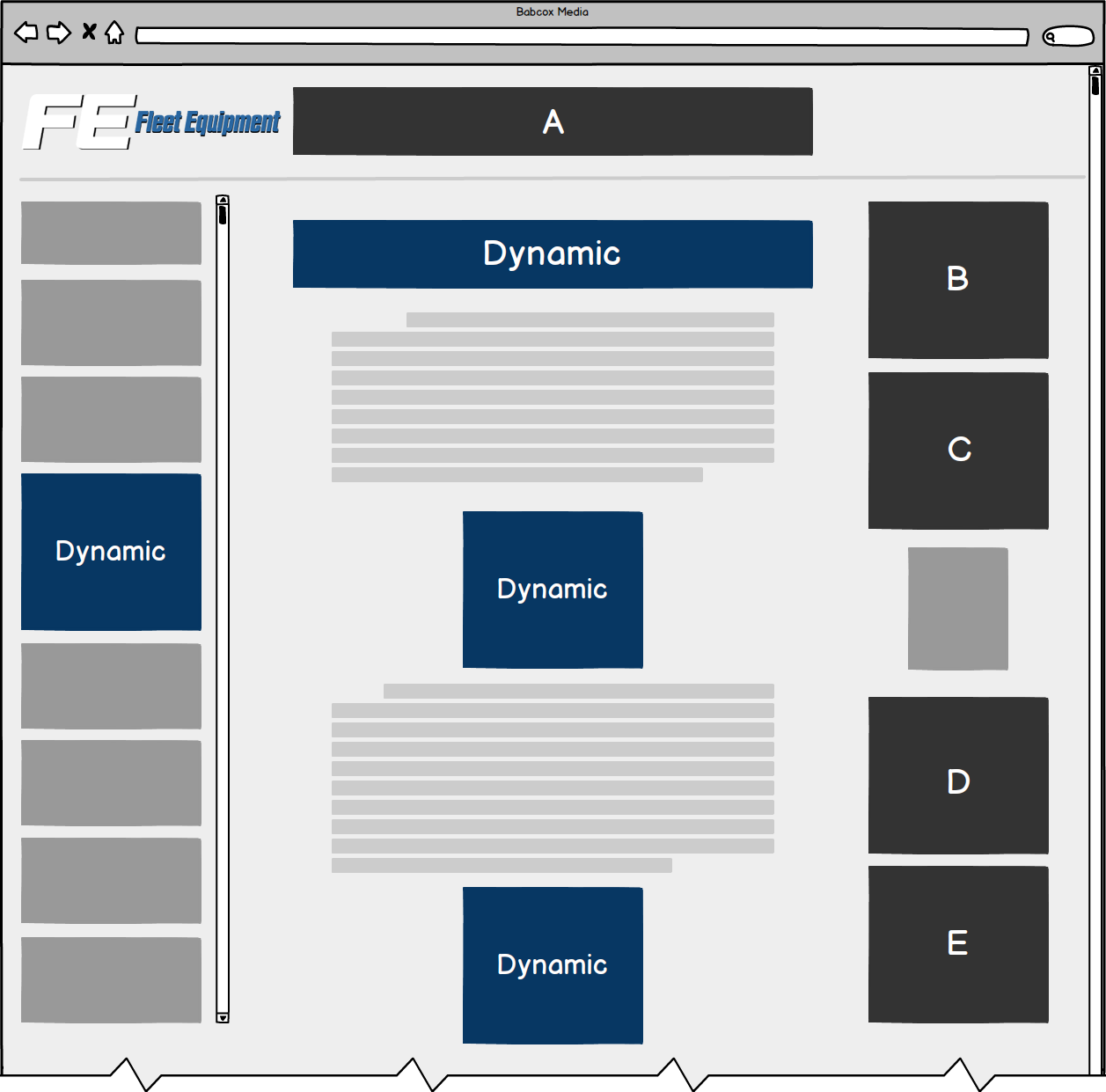
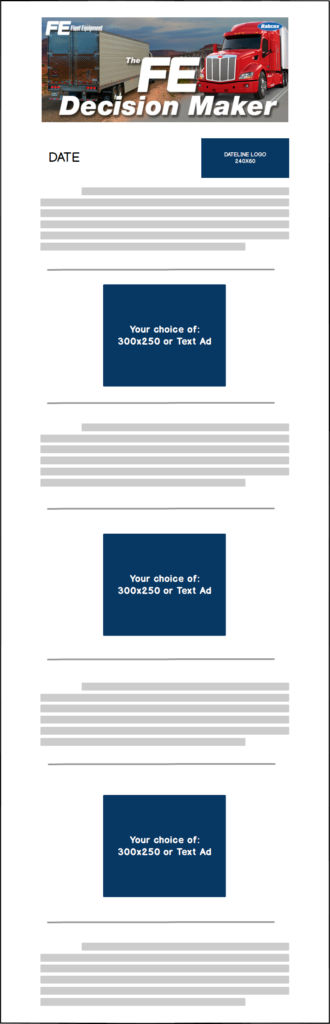
| Submitting digital ad materials Questions about ad specifications |
Digital advertising sales | ||
 |
Alexa Pasquale Digital Advertising and Email Marketing Manager [email protected] (330) 670-1234 ext. 397 |
 |
Cathy Kulwicki Digital Advertising Manager [email protected] (330) 670-1234 ext. 261 |
Website: High-impact units
2000x400 (Desktop)
350x70 (Mobile)
- JPG, GIF, animated GIF, PNG, 3rd party tags (Javascript)
- Minimum recommended font size: 60pt
- Ratio should be 5:1
- Click-thru URL
728x90 (Desktop)
320x50 (Mobile)
- JPG, GIF, animated GIF, PNG, 3rd party tags (JavaScript)
- Click-thru URL
300x600 (Desktop)
300x250 (Mobile)
- JPG, GIF, animated GIF, PNG, 3rd party tags (JavaScript)
- Click-thru URL
Website: Standard display units
300x250
- JPG, GIF, animated GIF, PNG, 3rd party tags (JavaScript)
- Click-thru URL
728x90 (Desktop)
320x50 (Mobile)
- JPG, GIF, animated GIF, PNG, 3rd party tags (JavaScript)
- Click-thru URL
1440x360
- JPG, GIF, Animated GIF, PNG, 3rd party tags
- Click-thru URL
eNewsletters: Flex Positions
300x250
- JPG, GIF, Animated GIF, PNG
- Click-thru URL
- Headline: 50 characters including spaces
- Body copy: 160 characters including spaces
- 328x164 JPG, GIF, PNG
- Click-thru URL
eNewsletters: Standard eNewsletter Positions
720x250
- JPG, GIF, Animated GIF, PNG
- Click-thru URL
720x144
- JPG, GIF, Animated GIF, PNG
- Click-thru URL
720x250
- JPG, GIF, Animated GIF, PNG
- Click-thru URL
Image Ad
- Square: 1200 x 1200 pixels
- Landscape: 1200 x 630 pixels
- Portrait: 630 x 1200 pixels
Video Ad
- Ratio: 1:1 (for desktop or mobile)
- Video Settings: H.264 compression, square pixels, fixed frame rate, progressive scan and stereo AAC audio compression at 128kbps+
- Resolution: At least 1080 x 1080 pixels
Image:
JPG or PNG
Video:
MP4, MOV or GIF
Image: 30MB
Video: 4GB
Caption:
Created by you or information that we could use to create a caption.
Recommended word count: Less than 100. Be concise.
Include:
- headline
- ad text
- 3-5 hashtags
- call-to-action
- content link: where do you want the audience to go? Website?
Video Captions: Optional, but recommended
Video Sound: Optional, but recommended
Video Duration: 1 second to 241 minutes. We recommend keeping it under 4 minutes.
Image Ad
- Square: 1080 x 1080 pixels
- Landscape: 1080 x 566 pixels
- Portrait: 1080 x 1350 pixels
Video Ad
- Ratio: 4:5
- Resolution: At least 1080 x 1080 pixels
Image:
JPG or PNG
Video:
MP4, MOV or GIF
Image: 30MB
Video: 4GB
Caption:
Created by you or information that we could use to create a caption.
Recommended word count: Less than 100. Be concise.
Include:
- headline
- ad text
- 3-5 hashtags
- call-to-action
- content link: where do you want the audience to go? Website?
Video Captions: Optional, but recommended
Video Sound: Optional, but recommended
Video Duration: 1 second to 60 minutes. We recommend keeping it under 4 minutes.
Website: High-impact units
2000x400 (Desktop)
350x70 (Mobile)
- JPG, GIF, animated GIF, PNG, 3rd party tags (Javascript)
- Minimum recommended font size: 60pt
- Ratio should be 5:1
- Click-thru URL
- Link to video on YouTube
- Company Logo
- Brief message: 40 characters or less with spaces
- CTA button copy: 25 characters or less with spaces
- Link for CTA button
300x600 (Desktop)
300x250 (Mobile)
- JPG, GIF, animated GIF, PNG, 3rd party tags (JavaScript)
- Click-thru URL
728x90 (Desktop)
320x50 (Mobile)
- JPG, GIF, animated GIF, PNG, 3rd party tags (JavaScript)
- Click-thru URL
Website: Standard display units
300x250
- JPG, GIF, animated GIF, PNG, 3rd party tags (JavaScript)
- Click-thru URL
728x90 (Desktop)
320x50 (Mobile)
- JPG, GIF, animated GIF, PNG, 3rd party tags (JavaScript)
- Click-thru URL
970x250 (Desktop)
300x250 (Mobile)
- JPG, GIF, animated GIF, PNG, 3rd party tags (JavaScript)
- Click-thru URL
eNewsletters: Flex Positions
300x250
- JPG, GIF, Animated GIF, PNG
- Click-thru URL
- Headline: 50 characters including spaces
- Body copy: 160 characters including spaces
- 328x164 JPG, GIF, PNG
- Click-thru URL
eNewsletters: Standard eNewsletter Positions
720x250
- JPG, GIF, Animated GIF, PNG
- Click-thru URL
- Headline: 50 characters including spaces
- Image Still: 300x169
- Company logo- PNG with transparent background only, horizontal logo preferred
- Click-through URL to video
- To allow advertisers a greater degree of creativity in their messaging, Babcox has instituted “flex positions” in its eNewsletters. Wherever Flex Ad Positions are allowed, you may choose between a Display Ad or Native Ad.
- If using an animated GIF: Not all email clients will display animations. To ensure your ad displays properly in all email clients, place the full ad message in frame 1.
- 3rd party impression tracking pixels are not accepted for newsletters.
eNewsletters: Flex Positions
300x250
- JPG, GIF, Animated GIF, PNG
- Click-thru URL
- Headline: 50 characters including spaces
- Body copy: 160 characters including spaces
- 328x164 JPG, GIF, PNG
- Click-thru URL
eNewsletters: Flex Positions
300x250
- JPG, GIF, Animated GIF, PNG
- Click-thru URL
- Headline: 50 characters including spaces
- Body copy: 160 characters including spaces
- 328x164 JPG, GIF, PNG
- Click-thru URL
eNewsletters: Standard eNewsletter Positions
720x250
- JPG, GIF, Animated GIF, PNG
- Click-thru URL
- Headline: 50 characters including spaces
- Image Still: 300x169
- Company logo- PNG with transparent background only, horizontal logo preferred
- Click-through URL to video
- To allow advertisers a greater degree of creativity in their messaging, Babcox has instituted “flex positions” in its eNewsletters. Wherever Flex Ad Positions are allowed, you may choose between a Display Ad or Native Ad.
- If using an animated GIF: Not all email clients will display animations. To ensure your ad displays properly in all email clients, place the full ad message in frame 1.
- 3rd party impression tracking pixels are not accepted for newsletters.
Sponsored Content
- 60 character headline
- We encourage you to make the article between 400-1000 words in length
- 200x100 Branding logo
- Images related to the article- 600x300 JPG, GIF, or PNG
- The most effective sponsored content articles are educational and thought leadership in nature.
- We encourage companies to avoid making their article into a sales pitch.
- Under no circumstances will we accept an article that mentions or disparages competitors.
All elements of the program will be labeled "Sponsored"
Materials are due 5 business days prior to start of campaign
Images that are not 600x300 will be resized
Examples of Sponsored content approaches
- Thought leadership - Consists of ideas and market trends
- Education - Can educate the audience on a technical level or a general level
- Entertainment - A lighter topic that seeks to engage the audience by appealing to the industry’s lighter side
- Banners may not at any point during the campaign have additional creative that extends beyond the designated banner area unless approved by Babcox and specified in the IO. This includes but is not limited to rollovers, surveys, non-user-initiated daughter windows and DHTML elements. Approval will be determined on a case-by-case basis. All ad placements should spawn a new browser window when clicked upon.
- Babcox reserves the right to approve all creative prior to launch, and to edit, revise, or refuse advertising for any reason.
- All digital advertising campaigns are subject to a 45-day cancellation policy. Any digital ad placement that is not formally canceled in writing with 45 or more calendar days of notice prior to the start of the campaign requires a 100% cancellation fee.
- Unless advertiser/agency instructs otherwise, Babcox will continue to run creative that is already on file for a campaign for each of a campaign’s placements. Advertiser/agency is free to submit new creative (or modify existing creative) for upcoming placements at any time prior to the creative deadlines.
- If advertiser chooses to use a third-party service to deliver ads, Babcox will not be held responsible for any technical errors caused by the third-party server. In the event Babcox discovers that a third-party ad server is causing an error, the campaign will be pulled from the Babcox site and the advertiser/agency will be notified. The advertiser/agency will be responsible for advising Babcox when the error is fixed, at which point Babcox will restore the campaign within one business day. The full fee for the campaign will be charged as if no downtime had occurred.
- It is the advertiser’s/agency’s obligation to submit advertising materials in accordance with Babcox’s existing criteria or specifications (including content limitations, technical specifications and material due dates) as posted on Babcox’s website at the time of the signing of the IO. If advertising materials are late, Advertiser is still responsible for the full media buy pursuant to the IO.
- All special requests for statistics reporting must be negotiated prior to the media buy and specified on the insertion order.
- Ad materials are due 5 business days prior to the launch of the campaign.
- 3rd party tags are required for HTML5 ads.
- Babcox will accept and traffic up to three tags per placement, per campaign.
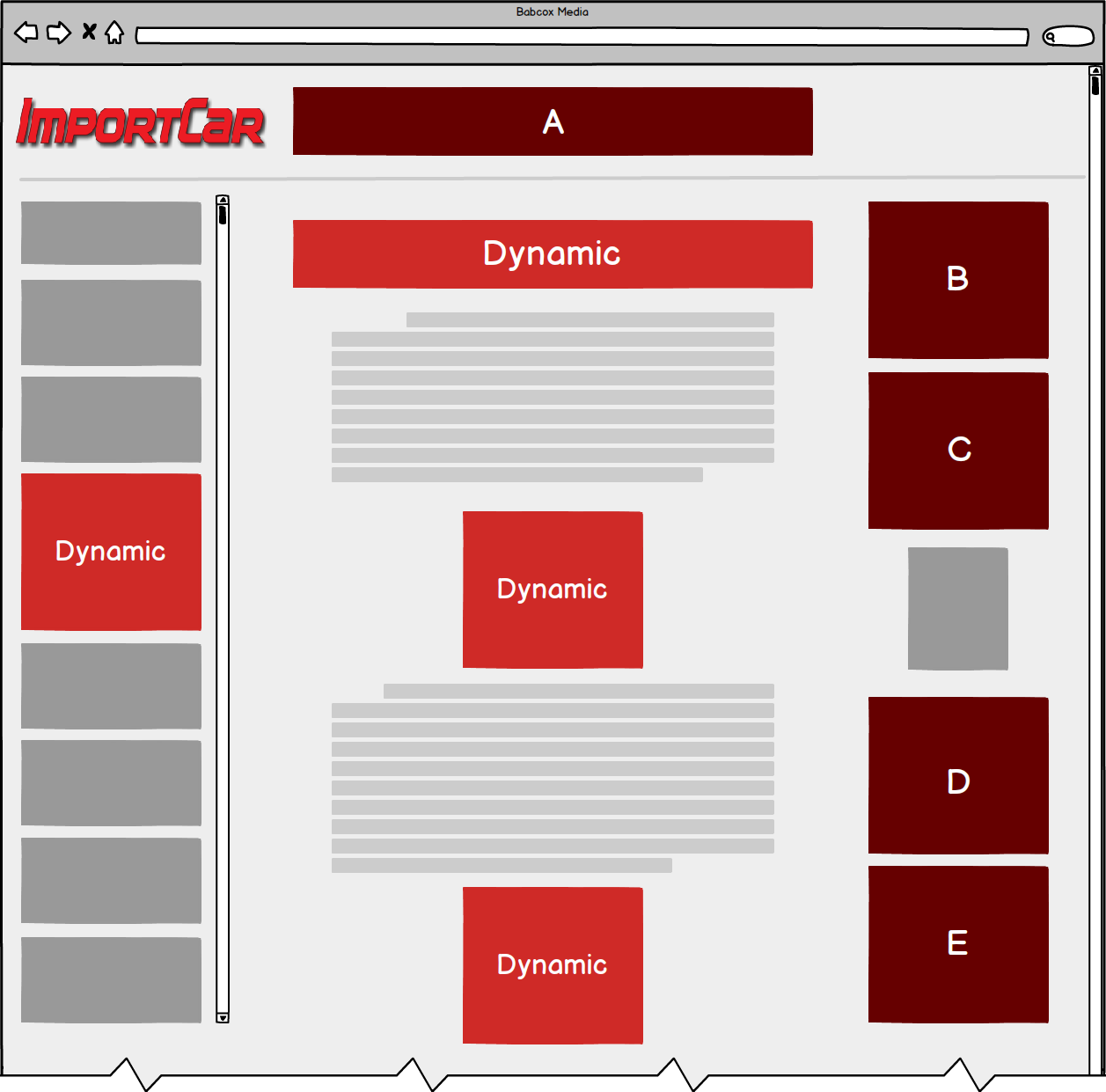
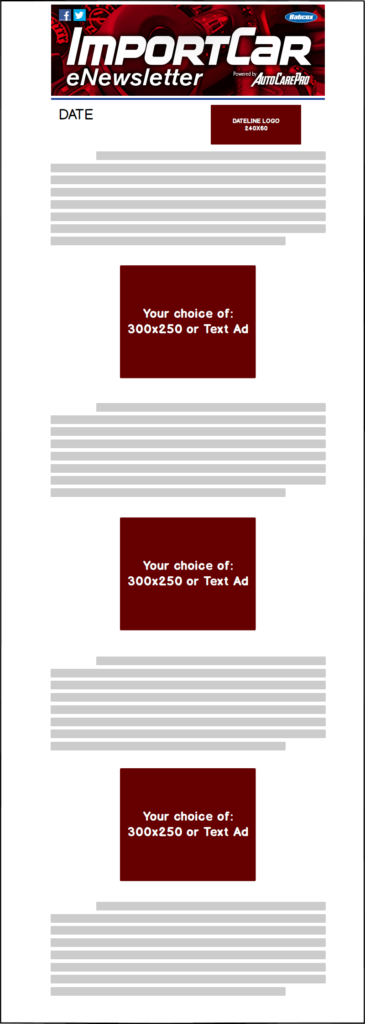
| Submitting digital ad materials Questions about ad specifications |
Digital advertising sales | ||
 |
Leanna Barnhart Digital Ad Coordinator [email protected] (330) 670-1234 ext. 323 |
 |
Cathy Kulwicki Digital Advertising Manager [email protected] 330.670.1234 x261 |
Website: High-impact units
2000x400 (Desktop)
350x70 (Mobile)
- JPG, GIF, animated GIF, PNG, 3rd party tags (Javascript)
- Minimum recommended font size: 60pt
- Ratio should be 5:1
- Click-thru URL
728x90 (Desktop)
320x50 (Mobile)
- JPG, GIF, animated GIF, PNG, 3rd party tags (JavaScript)
- Click-thru URL
300x600 (Desktop)
300x250 (Mobile)
- JPG, GIF, animated GIF, PNG, 3rd party tags (JavaScript)
- Click-thru URL
Website: Standard display units
300x250
- JPG, GIF, animated GIF, PNG, 3rd party tags (JavaScript)
- Click-thru URL
728x90 (Desktop)
320x50 (Mobile)
- JPG, GIF, animated GIF, PNG, 3rd party tags (JavaScript)
- Click-thru URL
1440x360
- JPG, GIF, Animated GIF, PNG, 3rd party tags
- Click-thru URL
eNewsletters: Flex Positions
300x250
- JPG, GIF, Animated GIF, PNG
- Click-thru URL
- Headline: 50 characters including spaces
- Body copy: 160 characters including spaces
- 328x164 JPG, GIF, PNG
- Click-thru URL
eNewsletters: Standard eNewsletter Positions
720x250
- JPG, GIF, Animated GIF, PNG
- Click-thru URL
720x144
- JPG, GIF, Animated GIF, PNG
- Click-thru URL
720x250
- JPG, GIF, Animated GIF, PNG
- Click-thru URL
Image Ad
- Square: 1200 x 1200 pixels
- Landscape: 1200 x 630 pixels
- Portrait: 630 x 1200 pixels
Video Ad
- Ratio: 1:1 (for desktop or mobile)
- Video Settings: H.264 compression, square pixels, fixed frame rate, progressive scan and stereo AAC audio compression at 128kbps+
- Resolution: At least 1080 x 1080 pixels
Image:
JPG or PNG
Video:
MP4, MOV or GIF
Image: 30MB
Video: 4GB
Caption:
Created by you or information that we could use to create a caption.
Recommended word count: Less than 100. Be concise.
Include:
- headline
- ad text
- 3-5 hashtags
- call-to-action
- content link: where do you want the audience to go? Website?
Video Captions: Optional, but recommended
Video Sound: Optional, but recommended
Video Duration: 1 second to 241 minutes. We recommend keeping it under 4 minutes.
Image Ad
- Square: 1080 x 1080 pixels
- Landscape: 1080 x 566 pixels
- Portrait: 1080 x 1350 pixels
Video Ad
- Ratio: 4:5
- Resolution: At least 1080 x 1080 pixels
Image:
JPG or PNG
Video:
MP4, MOV or GIF
Image: 30MB
Video: 4GB
Caption:
Created by you or information that we could use to create a caption.
Recommended word count: Less than 100. Be concise.
Include:
- headline
- ad text
- 3-5 hashtags
- call-to-action
- content link: where do you want the audience to go? Website?
Video Captions: Optional, but recommended
Video Sound: Optional, but recommended
Video Duration: 1 second to 60 minutes. We recommend keeping it under 4 minutes.
Website: High-impact units
2000x400 (Desktop)
350x70 (Mobile)
- JPG, GIF, animated GIF, PNG, 3rd party tags (Javascript)
- Minimum recommended font size: 60pt
- Ratio should be 5:1
- Click-thru URL
- Link to video on YouTube
- Company Logo
- Brief message: 40 characters or less with spaces
- CTA button copy: 25 characters or less with spaces
- Link for CTA button
300x600 (Desktop)
300x250 (Mobile)
- JPG, GIF, animated GIF, PNG, 3rd party tags (JavaScript)
- Click-thru URL
728x90 (Desktop)
320x50 (Mobile)
- JPG, GIF, animated GIF, PNG, 3rd party tags (JavaScript)
- Click-thru URL
Website: Standard display units
300x250
- JPG, GIF, animated GIF, PNG, 3rd party tags (JavaScript)
- Click-thru URL
728x90 (Desktop)
320x50 (Mobile)
- JPG, GIF, animated GIF, PNG, 3rd party tags (JavaScript)
- Click-thru URL
970x250 (Desktop)
300x250 (Mobile)
- JPG, GIF, animated GIF, PNG, 3rd party tags (JavaScript)
- Click-thru URL
eNewsletters: Flex Positions
300x250
- JPG, GIF, Animated GIF, PNG
- Click-thru URL
- Headline: 50 characters including spaces
- Body copy: 160 characters including spaces
- 328x164 JPG, GIF, PNG
- Click-thru URL
eNewsletters: Standard eNewsletter Positions
720x250
- JPG, GIF, Animated GIF, PNG
- Click-thru URL
- Headline: 50 characters including spaces
- Image Still: 300x169
- Company logo- PNG with transparent background only, horizontal logo preferred
- Click-through URL to video
- To allow advertisers a greater degree of creativity in their messaging, Babcox has instituted “flex positions” in its eNewsletters. Wherever Flex Ad Positions are allowed, you may choose between a Display Ad or Native Ad.
- If using an animated GIF: Not all email clients will display animations. To ensure your ad displays properly in all email clients, place the full ad message in frame 1.
- 3rd party impression tracking pixels are not accepted for newsletters.
MPN Sponsorships
640x360
- YouTube Url
640x360
- YouTube Url
300x250
- JPG, GIF, animated GIF, PNG, 3rd party tags (JavaScript)
- Click-thru URL
300x250
- JPG, GIF, animated GIF, PNG, 3rd party tags (JavaScript)
- Click-thru URL
300x250
- JPG, GIF, animated GIF, PNG, 3rd party tags (JavaScript)
- Click-thru URL
300x250
- JPG, GIF, animated GIF, PNG, 3rd party tags (JavaScript)
- Click-thru URL
- Categories are: Products, Business Management, OEM, News, and Tech Tips.
2023 On The Throttle Newsletter Ads
300x250
- JPG, GIF, Animated GIF, PNG
- Click-thru URL
- Headline: 50 characters including spaces
- Body copy: 160 characters including spaces
- 328x164 JPG, GIF, PNG
- Click-thru URL
eNewsletters: Flex Positions
300x250
- JPG, GIF, Animated GIF, PNG
- Click-thru URL
- Headline: 50 characters including spaces
- Body copy: 160 characters including spaces
- 328x164 JPG, GIF, PNG
- Click-thru URL
eNewsletters: Standard eNewsletter Positions
720x250
- JPG, GIF, Animated GIF, PNG
- Click-thru URL
- Headline: 50 characters including spaces
- Image Still: 300x169
- Company logo- PNG with transparent background only, horizontal logo preferred
- Click-through URL to video
- To allow advertisers a greater degree of creativity in their messaging, Babcox has instituted “flex positions” in its eNewsletters. Wherever Flex Ad Positions are allowed, you may choose between a Display Ad or Native Ad.
- If using an animated GIF: Not all email clients will display animations. To ensure your ad displays properly in all email clients, place the full ad message in frame 1.
- 3rd party impression tracking pixels are not accepted for newsletters.
Sponsored Content
- 60 character headline
- We encourage you to make the article between 400-1000 words in length
- 200x100 Branding logo
- Images related to the article- 600x300 JPG, GIF, or PNG
- The most effective sponsored content articles are educational and thought leadership in nature.
- We encourage companies to avoid making their article into a sales pitch.
- Under no circumstances will we accept an article that mentions or disparages competitors.
All elements of the program will be labeled "Sponsored"
Materials are due 5 business days prior to start of campaign
Images that are not 600x300 will be resized
Examples of Sponsored content approaches
- Thought leadership - Consists of ideas and market trends
- Education - Can educate the audience on a technical level or a general level
- Entertainment - A lighter topic that seeks to engage the audience by appealing to the industry’s lighter side
- Banners may not at any point during the campaign have additional creative that extends beyond the designated banner area unless approved by Babcox and specified in the IO. This includes but is not limited to rollovers, surveys, non-user-initiated daughter windows and DHTML elements. Approval will be determined on a case-by-case basis. All ad placements should spawn a new browser window when clicked upon.
- Babcox reserves the right to approve all creative prior to launch, and to edit, revise, or refuse advertising for any reason.
- All digital advertising campaigns are subject to a 45-day cancellation policy. Any digital ad placement that is not formally canceled in writing with 45 or more calendar days of notice prior to the start of the campaign requires a 100% cancellation fee.
- Unless advertiser/agency instructs otherwise, Babcox will continue to run creative that is already on file for a campaign for each of a campaign’s placements. Advertiser/agency is free to submit new creative (or modify existing creative) for upcoming placements at any time prior to the creative deadlines.
- If advertiser chooses to use a third-party service to deliver ads, Babcox will not be held responsible for any technical errors caused by the third-party server. In the event Babcox discovers that a third-party ad server is causing an error, the campaign will be pulled from the Babcox site and the advertiser/agency will be notified. The advertiser/agency will be responsible for advising Babcox when the error is fixed, at which point Babcox will restore the campaign within one business day. The full fee for the campaign will be charged as if no downtime had occurred.
- It is the advertiser’s/agency’s obligation to submit advertising materials in accordance with Babcox’s existing criteria or specifications (including content limitations, technical specifications and material due dates) as posted on Babcox’s website at the time of the signing of the IO. If advertising materials are late, Advertiser is still responsible for the full media buy pursuant to the IO.
- All special requests for statistics reporting must be negotiated prior to the media buy and specified on the insertion order.
- Ad materials are due 5 business days prior to the launch of the campaign.
- 3rd party tags are required for HTML5 ads.
- Babcox will accept and traffic up to three tags per placement, per campaign.
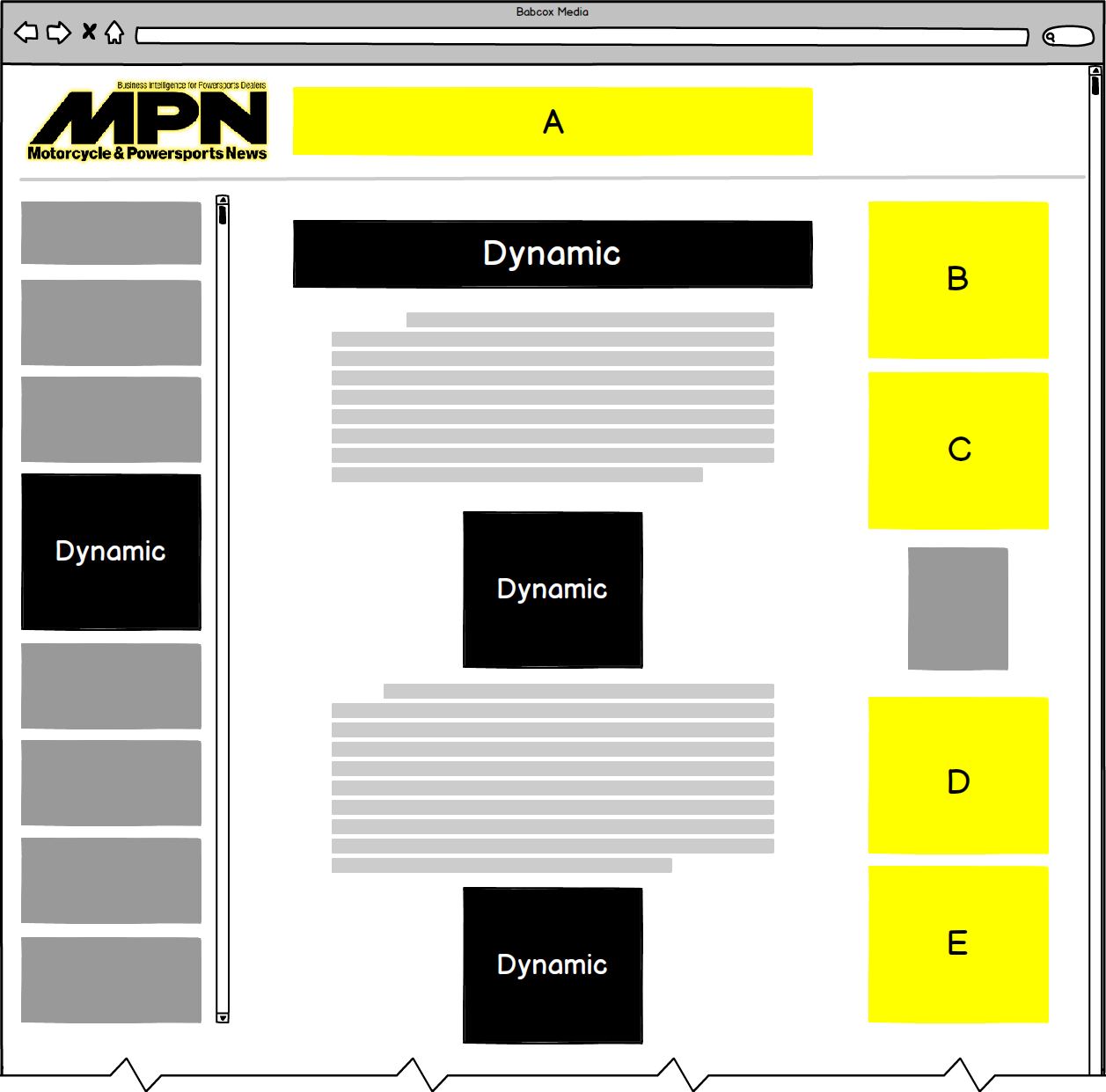
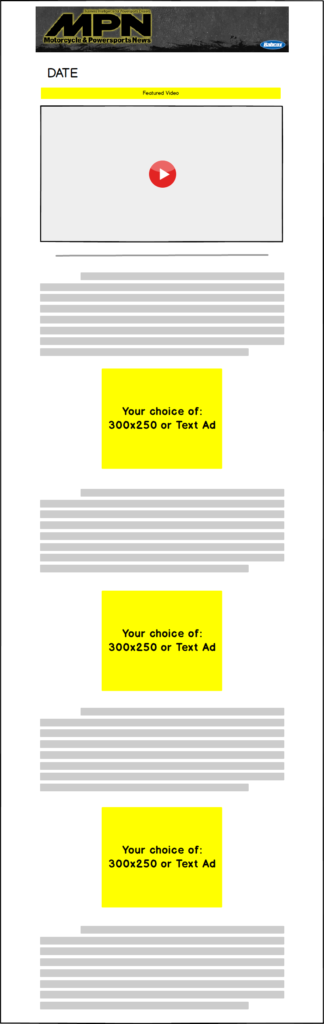
| Submitting digital ad materials Questions about ad specifications |
Digital advertising sales | ||
 |
Allison Thomas Digital Ad Coordinator [email protected] (330) 670-1234 ext. 325 |
 |
Cathy Kulwicki Digital Advertising Manager [email protected] 330.670.1234 x261 |
Website: High-impact units
2000x400 (Desktop)
350x70 (Mobile)
- JPG, GIF, animated GIF, PNG, 3rd party tags (Javascript)
- Minimum recommended font size: 60pt
- Ratio should be 5:1
- Click-thru URL
728x90 (Desktop)
320x50 (Mobile)
- JPG, GIF, animated GIF, PNG, 3rd party tags (JavaScript)
- Click-thru URL
300x600 (Desktop)
300x250 (Mobile)
- JPG, GIF, animated GIF, PNG, 3rd party tags (JavaScript)
- Click-thru URL
Website: Standard display units
300x250
- JPG, GIF, animated GIF, PNG, 3rd party tags (JavaScript)
- Click-thru URL
728x90 (Desktop)
320x50 (Mobile)
- JPG, GIF, animated GIF, PNG, 3rd party tags (JavaScript)
- Click-thru URL
1440x360
- JPG, GIF, Animated GIF, PNG, 3rd party tags
- Click-thru URL
eNewsletters: Flex Positions
300x250
- JPG, GIF, Animated GIF, PNG
- Click-thru URL
- Headline: 50 characters including spaces
- Body copy: 160 characters including spaces
- 328x164 JPG, GIF, PNG
- Click-thru URL
eNewsletters: Standard eNewsletter Positions
720x250
- JPG, GIF, Animated GIF, PNG
- Click-thru URL
720x144
- JPG, GIF, Animated GIF, PNG
- Click-thru URL
720x250
- JPG, GIF, Animated GIF, PNG
- Click-thru URL
Image Ad
- Square: 1200 x 1200 pixels
- Landscape: 1200 x 630 pixels
- Portrait: 630 x 1200 pixels
Video Ad
- Ratio: 1:1 (for desktop or mobile)
- Video Settings: H.264 compression, square pixels, fixed frame rate, progressive scan and stereo AAC audio compression at 128kbps+
- Resolution: At least 1080 x 1080 pixels
Image:
JPG or PNG
Video:
MP4, MOV or GIF
Image: 30MB
Video: 4GB
Caption:
Created by you or information that we could use to create a caption.
Recommended word count: Less than 100. Be concise.
Include:
- headline
- ad text
- 3-5 hashtags
- call-to-action
- content link: where do you want the audience to go? Website?
Video Captions: Optional, but recommended
Video Sound: Optional, but recommended
Video Duration: 1 second to 241 minutes. We recommend keeping it under 4 minutes.
Image Ad
- Square: 1080 x 1080 pixels
- Landscape: 1080 x 566 pixels
- Portrait: 1080 x 1350 pixels
Video Ad
- Ratio: 4:5
- Resolution: At least 1080 x 1080 pixels
Image:
JPG or PNG
Video:
MP4, MOV or GIF
Image: 30MB
Video: 4GB
Caption:
Created by you or information that we could use to create a caption.
Recommended word count: Less than 100. Be concise.
Include:
- headline
- ad text
- 3-5 hashtags
- call-to-action
- content link: where do you want the audience to go? Website?
Video Captions: Optional, but recommended
Video Sound: Optional, but recommended
Video Duration: 1 second to 60 minutes. We recommend keeping it under 4 minutes.
Website: High-impact units
2000x400 (Desktop)
350x70 (Mobile)
- JPG, GIF, animated GIF, PNG, 3rd party tags (Javascript)
- Minimum recommended font size: 60pt
- Ratio should be 5:1
- Click-thru URL
- Link to video on YouTube
- Company Logo
- Brief message: 40 characters or less with spaces
- CTA button copy: 25 characters or less with spaces
- Link for CTA button
300x600 (Desktop)
300x250 (Mobile)
- JPG, GIF, animated GIF, PNG, 3rd party tags (JavaScript)
- Click-thru URL
728x90 (Desktop)
320x50 (Mobile)
- JPG, GIF, animated GIF, PNG, 3rd party tags (JavaScript)
- Click-thru URL
Website: Standard display units
300x250
- JPG, GIF, animated GIF, PNG, 3rd party tags (JavaScript)
- Click-thru URL
728x90 (Desktop)
320x50 (Mobile)
- JPG, GIF, animated GIF, PNG, 3rd party tags (JavaScript)
- Click-thru URL
970x250 (Desktop)
300x250 (Mobile)
- JPG, GIF, animated GIF, PNG, 3rd party tags (JavaScript)
- Click-thru URL
eNewsletters: Flex Positions
300x250
- JPG, GIF, Animated GIF, PNG
- Click-thru URL
- Headline: 50 characters including spaces
- Body copy: 160 characters including spaces
- 328x164 JPG, GIF, PNG
- Click-thru URL
eNewsletters: Standard eNewsletter Positions
720x250
- JPG, GIF, Animated GIF, PNG
- Click-thru URL
720x250
- JPG, GIF, Animated GIF, PNG
- Click-thru URL
- To allow advertisers a greater degree of creativity in their messaging, Babcox has instituted “flex positions” in its eNewsletters. Wherever Flex Ad Positions are allowed, you may choose between a Display Ad or Native Ad.
- If using an animated GIF: Not all email clients will display animations. To ensure your ad displays properly in all email clients, place the full ad message in frame 1.
- 3rd party impression tracking pixels are not accepted for newsletters.
eNewsletters: Flex Positions
300x250
- JPG, GIF, Animated GIF, PNG
- Click-thru URL
- Headline: 50 characters including spaces
- Body copy: 160 characters including spaces
- 328x164 JPG, GIF, PNG
- Click-thru URL
eNewsletters: Standard eNewsletter Positions
720x250
- JPG, GIF, Animated GIF, PNG
- Click-thru URL
720x250
- JPG, GIF, Animated GIF, PNG
- Click-thru URL
- To allow advertisers a greater degree of creativity in their messaging, Babcox has instituted “flex positions” in its eNewsletters. Wherever Flex Ad Positions are allowed, you may choose between a Display Ad or Native Ad.
- If using an animated GIF: Not all email clients will display animations. To ensure your ad displays properly in all email clients, place the full ad message in frame 1.
- 3rd party impression tracking pixels are not accepted for newsletters.
Sponsored Content
- 60 character headline
- We encourage you to make the article between 400-1000 words in length
- 200x100 Branding logo
- Images related to the article- 600x300 JPG, GIF, or PNG
- The most effective sponsored content articles are educational and thought leadership in nature.
- We encourage companies to avoid making their article into a sales pitch.
- Under no circumstances will we accept an article that mentions or disparages competitors.
All elements of the program will be labeled "Sponsored"
Materials are due 5 business days prior to start of campaign
Images that are not 600x300 will be resized
Examples of Sponsored content approaches
- Thought leadership - Consists of ideas and market trends
- Education - Can educate the audience on a technical level or a general level
- Entertainment - A lighter topic that seeks to engage the audience by appealing to the industry’s lighter side
- Banners may not at any point during the campaign have additional creative that extends beyond the designated banner area unless approved by Babcox and specified in the IO. This includes but is not limited to rollovers, surveys, non-user-initiated daughter windows and DHTML elements. Approval will be determined on a case-by-case basis. All ad placements should spawn a new browser window when clicked upon.
- Babcox reserves the right to approve all creative prior to launch, and to edit, revise, or refuse advertising for any reason.
- All digital advertising campaigns are subject to a 45-day cancellation policy. Any digital ad placement that is not formally canceled in writing with 45 or more calendar days of notice prior to the start of the campaign requires a 100% cancellation fee.
- Unless advertiser/agency instructs otherwise, Babcox will continue to run creative that is already on file for a campaign for each of a campaign’s placements. Advertiser/agency is free to submit new creative (or modify existing creative) for upcoming placements at any time prior to the creative deadlines.
- If advertiser chooses to use a third-party service to deliver ads, Babcox will not be held responsible for any technical errors caused by the third-party server. In the event Babcox discovers that a third-party ad server is causing an error, the campaign will be pulled from the Babcox site and the advertiser/agency will be notified. The advertiser/agency will be responsible for advising Babcox when the error is fixed, at which point Babcox will restore the campaign within one business day. The full fee for the campaign will be charged as if no downtime had occurred.
- It is the advertiser’s/agency’s obligation to submit advertising materials in accordance with Babcox’s existing criteria or specifications (including content limitations, technical specifications and material due dates) as posted on Babcox’s website at the time of the signing of the IO. If advertising materials are late, Advertiser is still responsible for the full media buy pursuant to the IO.
- All special requests for statistics reporting must be negotiated prior to the media buy and specified on the insertion order.
- Ad materials are due 5 business days prior to the launch of the campaign.
- 3rd party tags are required for HTML5 ads.
- Babcox will accept and traffic up to three tags per placement, per campaign.
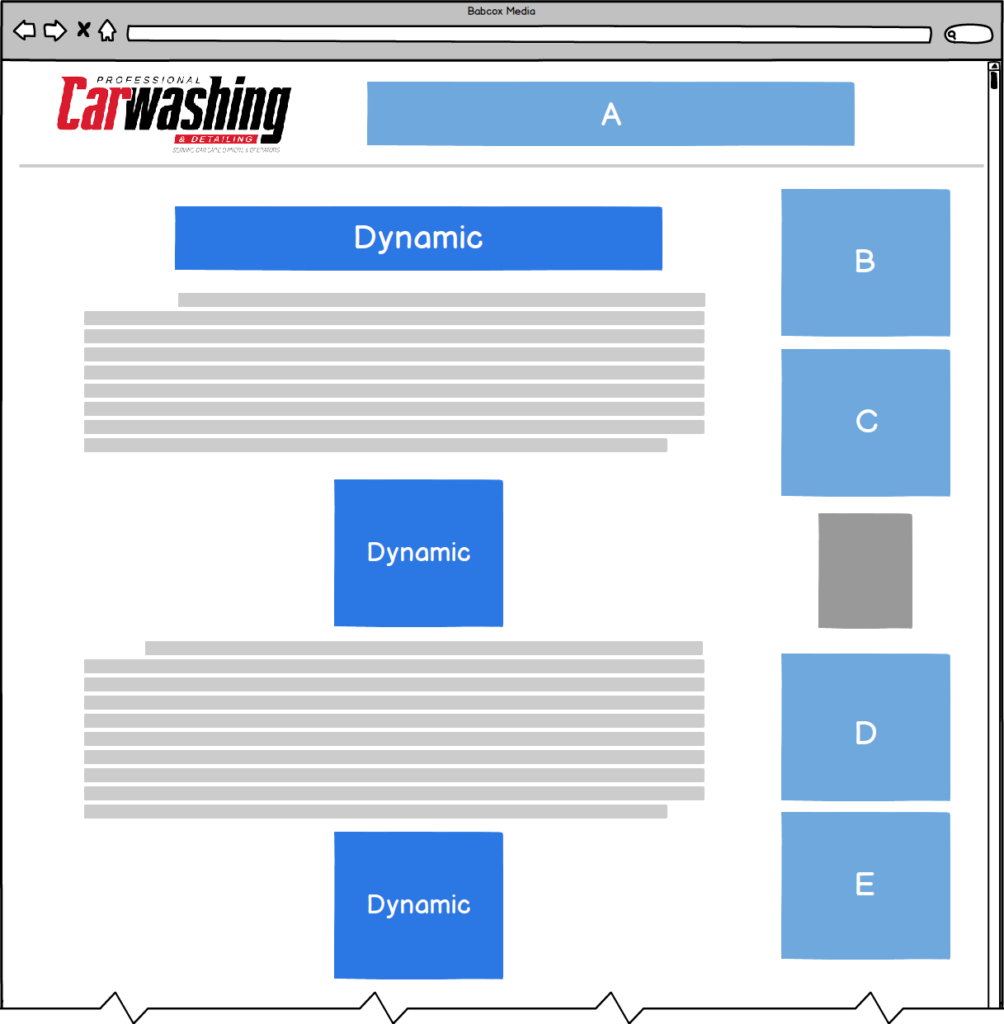
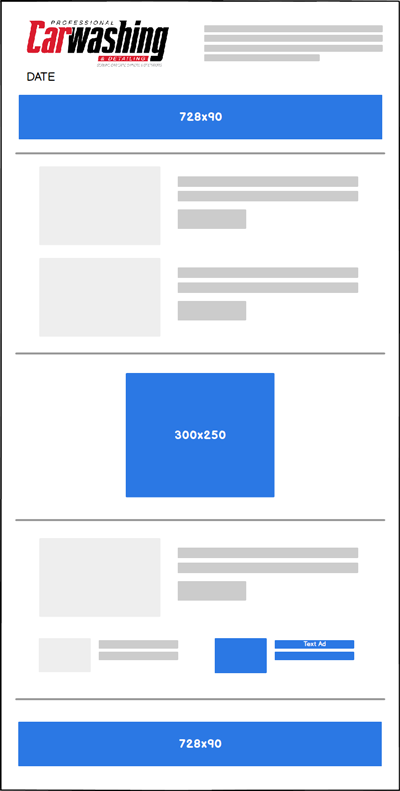
| Submitting digital ad materials Questions about ad specifications |
Digital advertising sales | ||
 |
Kelley Holleran Digital Support Specialist & Project Coordinator [email protected] (330) 670-1234 ext. 264 |
 |
Cathy Kulwicki Digital Advertising Manager [email protected] 330.670.1234 x261 |
Website: High-impact units
2000x400 (Desktop)
350x70 (Mobile)
- JPG, GIF, animated GIF, PNG, 3rd party tags (Javascript)
- Minimum recommended font size: 60pt
- Ratio should be 5:1
- Click-thru URL
728x90 (Desktop)
320x50 (Mobile)
- JPG, GIF, animated GIF, PNG, 3rd party tags (JavaScript)
- Click-thru URL
300x600 (Desktop)
300x250 (Mobile)
- JPG, GIF, animated GIF, PNG, 3rd party tags (JavaScript)
- Click-thru URL
Website: Standard display units
300x250
- JPG, GIF, animated GIF, PNG, 3rd party tags (JavaScript)
- Click-thru URL
728x90 (Desktop)
320x50 (Mobile)
- JPG, GIF, animated GIF, PNG, 3rd party tags (JavaScript)
- Click-thru URL
1440x360
- JPG, GIF, Animated GIF, PNG, 3rd party tags
- Click-thru URL
eNewsletters: Flex Positions
300x250
- JPG, GIF, Animated GIF, PNG
- Click-thru URL
- Headline: 50 characters including spaces
- Body copy: 160 characters including spaces
- 328x164 JPG, GIF, PNG
- Click-thru URL
eNewsletters: Standard eNewsletter Positions
720x250
- JPG, GIF, Animated GIF, PNG
- Click-thru URL
720x144
- JPG, GIF, Animated GIF, PNG
- Click-thru URL
720x250
- JPG, GIF, Animated GIF, PNG
- Click-thru URL
Image Ad
- Square: 1200 x 1200 pixels
- Landscape: 1200 x 630 pixels
- Portrait: 630 x 1200 pixels
Video Ad
- Ratio: 1:1 (for desktop or mobile)
- Video Settings: H.264 compression, square pixels, fixed frame rate, progressive scan and stereo AAC audio compression at 128kbps+
- Resolution: At least 1080 x 1080 pixels
Image:
JPG or PNG
Video:
MP4, MOV or GIF
Image: 30MB
Video: 4GB
Caption:
Created by you or information that we could use to create a caption.
Recommended word count: Less than 100. Be concise.
Include:
- headline
- ad text
- 3-5 hashtags
- call-to-action
- content link: where do you want the audience to go? Website?
Video Captions: Optional, but recommended
Video Sound: Optional, but recommended
Video Duration: 1 second to 241 minutes. We recommend keeping it under 4 minutes.
Image Ad
- Square: 1080 x 1080 pixels
- Landscape: 1080 x 566 pixels
- Portrait: 1080 x 1350 pixels
Video Ad
- Ratio: 4:5
- Resolution: At least 1080 x 1080 pixels
Image:
JPG or PNG
Video:
MP4, MOV or GIF
Image: 30MB
Video: 4GB
Caption:
Created by you or information that we could use to create a caption.
Recommended word count: Less than 100. Be concise.
Include:
- headline
- ad text
- 3-5 hashtags
- call-to-action
- content link: where do you want the audience to go? Website?
Video Captions: Optional, but recommended
Video Sound: Optional, but recommended
Video Duration: 1 second to 60 minutes. We recommend keeping it under 4 minutes.
Website: High-impact units
2000x400 (Desktop)
350x70 (Mobile)
- JPG, GIF, animated GIF, PNG, 3rd party tags (Javascript)
- Minimum recommended font size: 60pt
- Ratio should be 5:1
- Click-thru URL
- Link to video on YouTube
- Company Logo
- Brief message: 40 characters or less with spaces
- CTA button copy: 25 characters or less with spaces
- Link for CTA button
300x600 (Desktop)
300x250 (Mobile)
- JPG, GIF, animated GIF, PNG, 3rd party tags (JavaScript)
- Click-thru URL
728x90 (Desktop)
320x50 (Mobile)
- JPG, GIF, animated GIF, PNG, 3rd party tags (JavaScript)
- Click-thru URL
Website: Standard display units
300x250
- JPG, GIF, animated GIF, PNG, 3rd party tags (JavaScript)
- Click-thru URL
728x90 (Desktop)
320x50 (Mobile)
- JPG, GIF, animated GIF, PNG, 3rd party tags (JavaScript)
- Click-thru URL
970x250 (Desktop)
300x250 (Mobile)
- JPG, GIF, animated GIF, PNG, 3rd party tags (JavaScript)
- Click-thru URL
eNewsletters: Flex Positions
300x250
- JPG, GIF, Animated GIF, PNG
- Click-thru URL
- Headline: 50 characters including spaces
- Body copy: 160 characters including spaces
- 328x164 JPG, GIF, PNG
- Click-thru URL
eNewsletters: Standard eNewsletter Positions
720x250
- JPG, GIF, Animated GIF, PNG
- Click-thru URL
- Headline: 50 characters including spaces
- Image Still: 300x169
- Company logo- PNG with transparent background only, horizontal logo preferred
- Click-through URL to video
- To allow advertisers a greater degree of creativity in their messaging, Babcox has instituted “flex positions” in its eNewsletters. Wherever Flex Ad Positions are allowed, you may choose between a Display Ad or Native Ad.
- If using an animated GIF: Not all email clients will display animations. To ensure your ad displays properly in all email clients, place the full ad message in frame 1.
- 3rd party impression tracking pixels are not accepted for newsletters.
eNewsletters: Flex Positions
300x250
- JPG, GIF, Animated GIF, PNG
- Click-thru URL
- Headline: 50 characters including spaces
- Body copy: 160 characters including spaces
- 328x164 JPG, GIF, PNG
- Click-thru URL
eNewsletters: Standard eNewsletter Positions
720x250
- JPG, GIF, Animated GIF, PNG
- Click-thru URL
- Headline: 50 characters including spaces
- Image Still: 300x169
- Company logo- PNG with transparent background only, horizontal logo preferred
- Click-through URL to video
- To allow advertisers a greater degree of creativity in their messaging, Babcox has instituted “flex positions” in its eNewsletters. Wherever Flex Ad Positions are allowed, you may choose between a Display Ad or Native Ad.
- If using an animated GIF: Not all email clients will display animations. To ensure your ad displays properly in all email clients, place the full ad message in frame 1.
- 3rd party impression tracking pixels are not accepted for newsletters.
Sponsored Content
- 60 character headline
- We encourage you to make the article between 400-1000 words in length
- 200x100 Branding logo
- Images related to the article- 600x300 JPG, GIF, or PNG
- The most effective sponsored content articles are educational and thought leadership in nature.
- We encourage companies to avoid making their article into a sales pitch.
- Under no circumstances will we accept an article that mentions or disparages competitors.
All elements of the program will be labeled "Sponsored"
Materials are due 5 business days prior to start of campaign
Images that are not 600x300 will be resized
Examples of Sponsored content approaches
- Thought leadership - Consists of ideas and market trends
- Education - Can educate the audience on a technical level or a general level
- Entertainment - A lighter topic that seeks to engage the audience by appealing to the industry’s lighter side
- Banners may not at any point during the campaign have additional creative that extends beyond the designated banner area unless approved by Babcox and specified in the IO. This includes but is not limited to rollovers, surveys, non-user-initiated daughter windows and DHTML elements. Approval will be determined on a case-by-case basis. All ad placements should spawn a new browser window when clicked upon.
- Babcox reserves the right to approve all creative prior to launch, and to edit, revise, or refuse advertising for any reason.
- All digital advertising campaigns are subject to a 45-day cancellation policy. Any digital ad placement that is not formally canceled in writing with 45 or more calendar days of notice prior to the start of the campaign requires a 100% cancellation fee.
- Unless advertiser/agency instructs otherwise, Babcox will continue to run creative that is already on file for a campaign for each of a campaign’s placements. Advertiser/agency is free to submit new creative (or modify existing creative) for upcoming placements at any time prior to the creative deadlines.
- If advertiser chooses to use a third-party service to deliver ads, Babcox will not be held responsible for any technical errors caused by the third-party server. In the event Babcox discovers that a third-party ad server is causing an error, the campaign will be pulled from the Babcox site and the advertiser/agency will be notified. The advertiser/agency will be responsible for advising Babcox when the error is fixed, at which point Babcox will restore the campaign within one business day. The full fee for the campaign will be charged as if no downtime had occurred.
- It is the advertiser’s/agency’s obligation to submit advertising materials in accordance with Babcox’s existing criteria or specifications (including content limitations, technical specifications and material due dates) as posted on Babcox’s website at the time of the signing of the IO. If advertising materials are late, Advertiser is still responsible for the full media buy pursuant to the IO.
- All special requests for statistics reporting must be negotiated prior to the media buy and specified on the insertion order.
- Ad materials are due 5 business days prior to the launch of the campaign.
- 3rd party tags are required for HTML5 ads.
- Babcox will accept and traffic up to three tags per placement, per campaign.
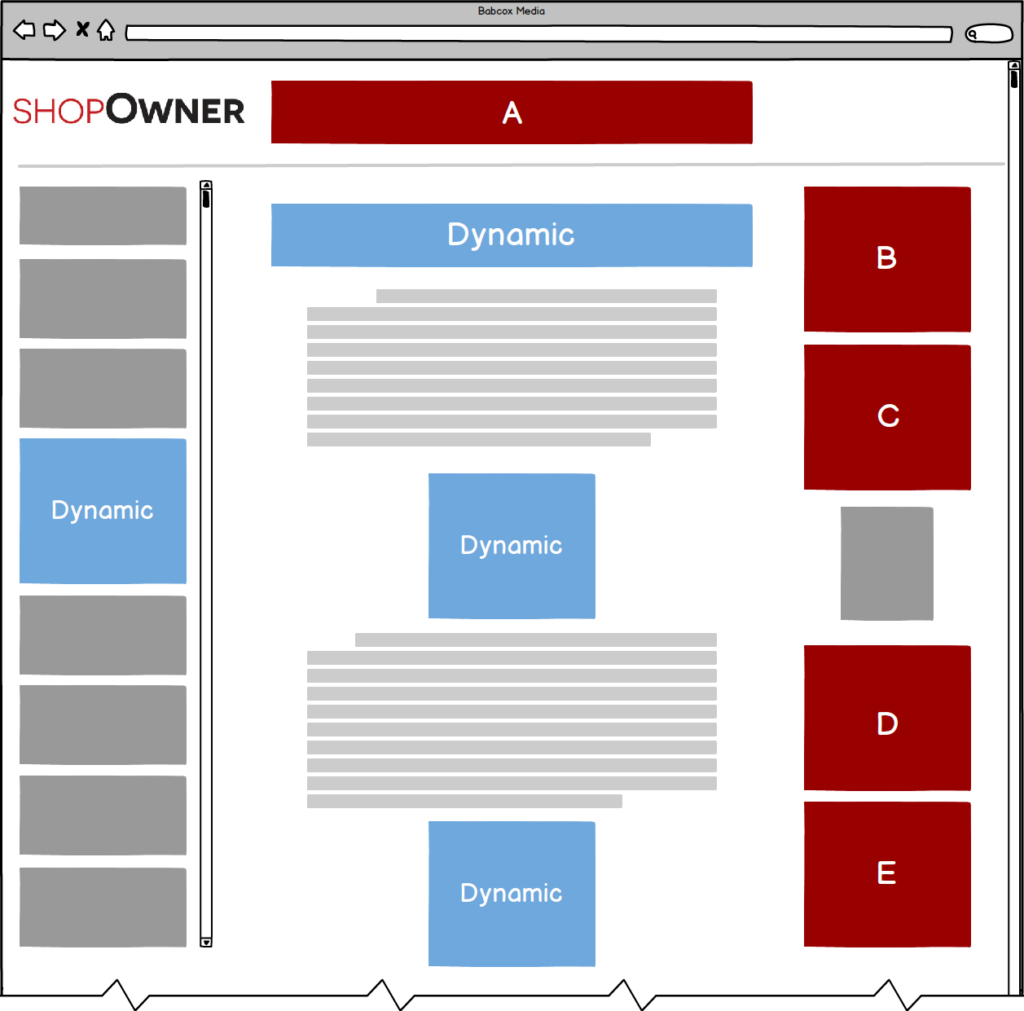
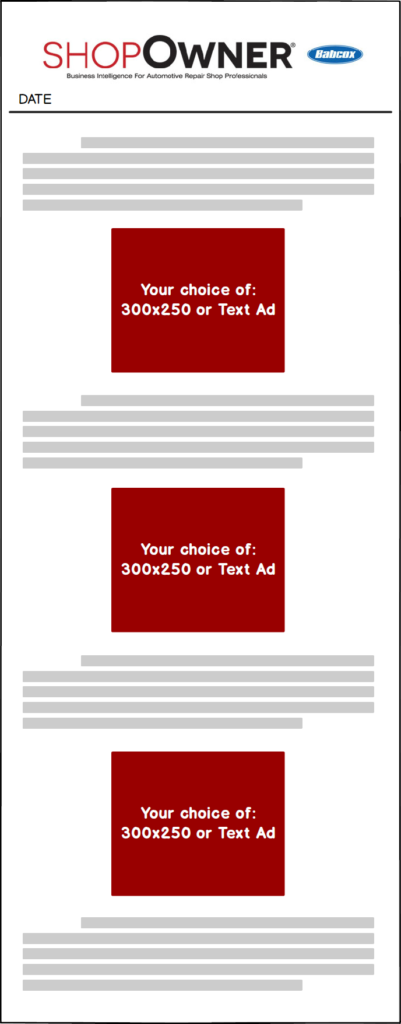
| Submitting digital ad materials Questions about ad specifications |
Digital advertising sales | ||
 |
Leanna Barnhart Digital Ad Coordinator [email protected] (330) 670-1234 ext. 323 |
 |
Cathy Kulwicki Digital Advertising Manager [email protected] 330.670.1234 x261 |
Website: High-impact units
2000x400 (Desktop)
350x70 (Mobile)
- JPG, GIF, animated GIF, PNG, 3rd party tags (Javascript)
- Minimum recommended font size: 60pt
- Ratio should be 5:1
- Click-thru URL
728x90 (Desktop)
320x50 (Mobile)
- JPG, GIF, animated GIF, PNG, 3rd party tags (JavaScript)
- Click-thru URL
300x600 (Desktop)
300x250 (Mobile)
- JPG, GIF, animated GIF, PNG, 3rd party tags (JavaScript)
- Click-thru URL
Website: Standard display units
300x250
- JPG, GIF, animated GIF, PNG, 3rd party tags (JavaScript)
- Click-thru URL
728x90 (Desktop)
320x50 (Mobile)
- JPG, GIF, animated GIF, PNG, 3rd party tags (JavaScript)
- Click-thru URL
1440x360
- JPG, GIF, Animated GIF, PNG, 3rd party tags
- Click-thru URL
eNewsletters: Flex Positions
300x250
- JPG, GIF, Animated GIF, PNG
- Click-thru URL
- Headline: 50 characters including spaces
- Body copy: 160 characters including spaces
- 328x164 JPG, GIF, PNG
- Click-thru URL
eNewsletters: Standard eNewsletter Positions
720x250
- JPG, GIF, Animated GIF, PNG
- Click-thru URL
720x144
- JPG, GIF, Animated GIF, PNG
- Click-thru URL
720x250
- JPG, GIF, Animated GIF, PNG
- Click-thru URL
300x200 (product image)
- Product Image
- JPG or PNG
- White background
- Features/benefits of tool/equipment
- 2-3 bullet points
- 70 characters max
- Click-thru URL
Image Ad
- Square: 1200 x 1200 pixels
- Landscape: 1200 x 630 pixels
- Portrait: 630 x 1200 pixels
Video Ad
- Ratio: 1:1 (for desktop or mobile)
- Video Settings: H.264 compression, square pixels, fixed frame rate, progressive scan and stereo AAC audio compression at 128kbps+
- Resolution: At least 1080 x 1080 pixels
Image:
JPG or PNG
Video:
MP4, MOV or GIF
Image: 30MB
Video: 4GB
Caption:
Created by you or information that we could use to create a caption.
Recommended word count: Less than 100. Be concise.
Include:
- headline
- ad text
- 3-5 hashtags
- call-to-action
- content link: where do you want the audience to go? Website?
Video Captions: Optional, but recommended
Video Sound: Optional, but recommended
Video Duration: 1 second to 241 minutes. We recommend keeping it under 4 minutes.
Image Ad
- Square: 1080 x 1080 pixels
- Landscape: 1080 x 566 pixels
- Portrait: 1080 x 1350 pixels
Video Ad
- Ratio: 4:5
- Resolution: At least 1080 x 1080 pixels
Image:
JPG or PNG
Video:
MP4, MOV or GIF
Image: 30MB
Video: 4GB
Caption:
Created by you or information that we could use to create a caption.
Recommended word count: Less than 100. Be concise.
Include:
- headline
- ad text
- 3-5 hashtags
- call-to-action
- content link: where do you want the audience to go? Website?
Video Captions: Optional, but recommended
Video Sound: Optional, but recommended
Video Duration: 1 second to 60 minutes. We recommend keeping it under 4 minutes.
Website: High-impact units
2000x400 (Desktop)
350x70 (Mobile)
- JPG, GIF, animated GIF, PNG, 3rd party tags (Javascript)
- Minimum recommended font size: 60pt
- Ratio should be 5:1
- Click-thru URL
- Link to video on YouTube
- Company Logo
- Brief message: 40 characters or less with spaces
- CTA button copy: 25 characters or less with spaces
- Link for CTA button
300x600 (Desktop)
300x250 (Mobile)
- JPG, GIF, animated GIF, PNG, 3rd party tags (JavaScript)
- Click-thru URL
728x90 (Desktop)
320x50 (Mobile)
- JPG, GIF, animated GIF, PNG, 3rd party tags (JavaScript)
- Click-thru URL
Website: Standard display units
300x250
- JPG, GIF, animated GIF, PNG, 3rd party tags (JavaScript)
- Click-thru URL
728x90 (Desktop)
320x50 (Mobile)
- JPG, GIF, animated GIF, PNG, 3rd party tags (JavaScript)
- Click-thru URL
970x250 (Desktop)
300x250 (Mobile)
- JPG, GIF, animated GIF, PNG, 3rd party tags (JavaScript)
- Click-thru URL
eNewsletters: Flex Positions
300x250
- JPG, GIF, Animated GIF, PNG
- Click-thru URL
- Headline: 50 characters including spaces
- Body copy: 160 characters including spaces
- 328x164 JPG, GIF, PNG
- Click-thru URL
eNewsletters: Standard eNewsletter Positions
720x250
- JPG, GIF, Animated GIF, PNG
- Click-thru URL
- Headline: 50 characters including spaces
- Image Still: 300x169
- Company logo- PNG with transparent background only, horizontal logo preferred
- Click-through URL to video
- To allow advertisers a greater degree of creativity in their messaging, Babcox has instituted “flex positions” in its eNewsletters. Wherever Flex Ad Positions are allowed, you may choose between a Display Ad or Native Ad.
- If using an animated GIF: Not all email clients will display animations. To ensure your ad displays properly in all email clients, place the full ad message in frame 1.
- 3rd party impression tracking pixels are not accepted for newsletters.
eNewsletters: Flex Positions
300x250
- JPG, GIF, Animated GIF, PNG
- Click-thru URL
- Headline: 50 characters including spaces
- Body copy: 160 characters including spaces
- 328x164 JPG, GIF, PNG
- Click-thru URL
eNewsletters: Standard eNewsletter Positions
720x250
- JPG, GIF, Animated GIF, PNG
- Click-thru URL
- Headline: 50 characters including spaces
- Image Still: 300x169
- Company logo- PNG with transparent background only, horizontal logo preferred
- Click-through URL to video
- To allow advertisers a greater degree of creativity in their messaging, Babcox has instituted “flex positions” in its eNewsletters. Wherever Flex Ad Positions are allowed, you may choose between a Display Ad or Native Ad.
- If using an animated GIF: Not all email clients will display animations. To ensure your ad displays properly in all email clients, place the full ad message in frame 1.
- 3rd party impression tracking pixels are not accepted for newsletters.
Sponsored Content
- 60 character headline
- We encourage you to make the article between 400-1000 words in length
- 200x100 Branding logo
- Images related to the article- 600x300 JPG, GIF, or PNG
- The most effective sponsored content articles are educational and thought leadership in nature.
- We encourage companies to avoid making their article into a sales pitch.
- Under no circumstances will we accept an article that mentions or disparages competitors.
All elements of the program will be labeled "Sponsored"
Materials are due 5 business days prior to start of campaign
Images that are not 600x300 will be resized
Examples of Sponsored content approaches
- Thought leadership - Consists of ideas and market trends
- Education - Can educate the audience on a technical level or a general level
- Entertainment - A lighter topic that seeks to engage the audience by appealing to the industry’s lighter side
- Banners may not at any point during the campaign have additional creative that extends beyond the designated banner area unless approved by Babcox and specified in the IO. This includes but is not limited to rollovers, surveys, non-user-initiated daughter windows and DHTML elements. Approval will be determined on a case-by-case basis. All ad placements should spawn a new browser window when clicked upon.
- Babcox reserves the right to approve all creative prior to launch, and to edit, revise, or refuse advertising for any reason.
- All digital advertising campaigns are subject to a 45-day cancellation policy. Any digital ad placement that is not formally canceled in writing with 45 or more calendar days of notice prior to the start of the campaign requires a 100% cancellation fee.
- Unless advertiser/agency instructs otherwise, Babcox will continue to run creative that is already on file for a campaign for each of a campaign’s placements. Advertiser/agency is free to submit new creative (or modify existing creative) for upcoming placements at any time prior to the creative deadlines.
- If advertiser chooses to use a third-party service to deliver ads, Babcox will not be held responsible for any technical errors caused by the third-party server. In the event Babcox discovers that a third-party ad server is causing an error, the campaign will be pulled from the Babcox site and the advertiser/agency will be notified. The advertiser/agency will be responsible for advising Babcox when the error is fixed, at which point Babcox will restore the campaign within one business day. The full fee for the campaign will be charged as if no downtime had occurred.
- It is the advertiser’s/agency’s obligation to submit advertising materials in accordance with Babcox’s existing criteria or specifications (including content limitations, technical specifications and material due dates) as posted on Babcox’s website at the time of the signing of the IO. If advertising materials are late, Advertiser is still responsible for the full media buy pursuant to the IO.
- All special requests for statistics reporting must be negotiated prior to the media buy and specified on the insertion order.
- Ad materials are due 5 business days prior to the launch of the campaign.
- 3rd party tags are required for HTML5 ads.
- Babcox will accept and traffic up to three tags per placement, per campaign.
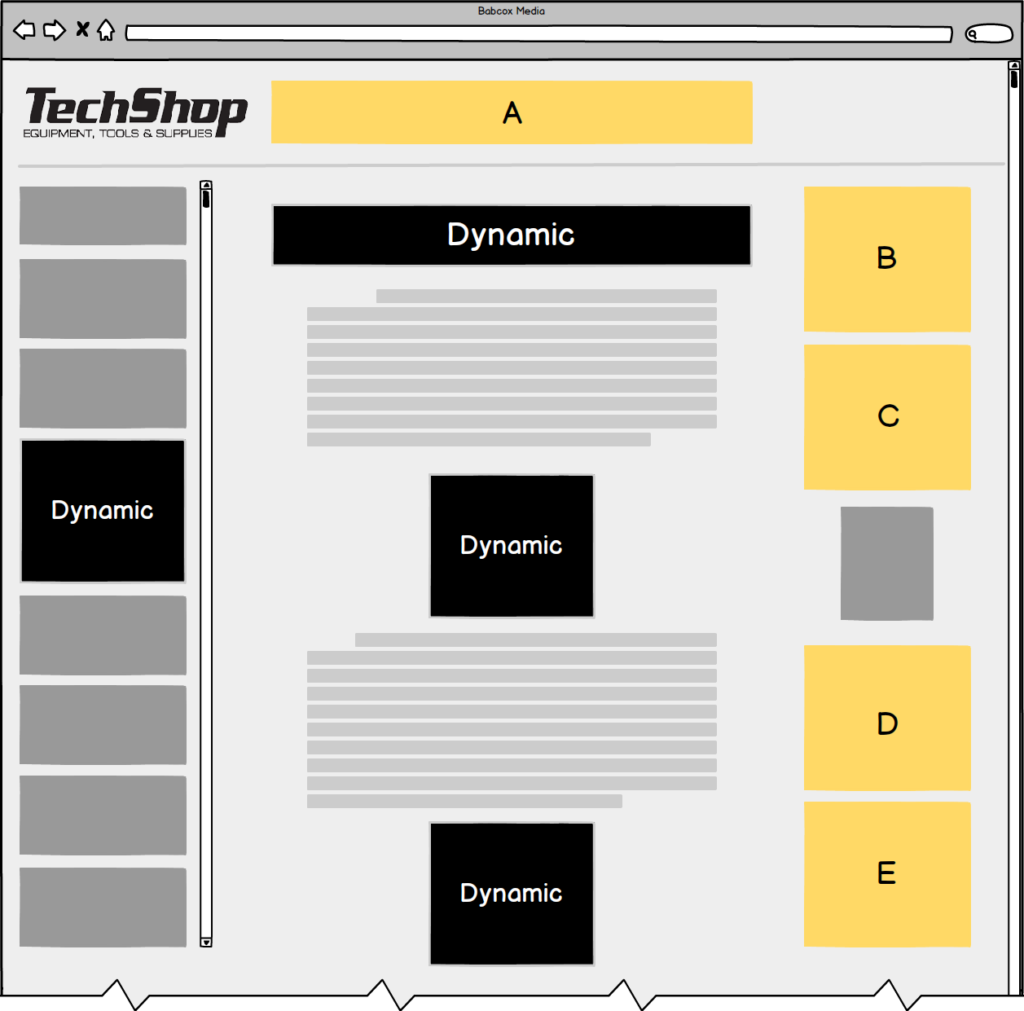
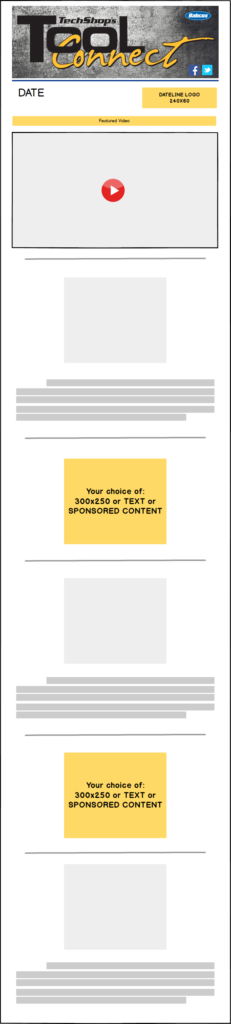
| Submitting digital ad materials Questions about ad specifications |
Digital advertising sales | ||
 |
Allison Thomas Digital Ad Coordinator [email protected] (330) 670-1234 ext. 223 |
 |
Cathy Kulwicki Digital Advertising Manager [email protected] (330) 670-1234 ext. 261 |
Website: High-impact units
2000x400 (Desktop)
350x70 (Mobile)
- JPG, GIF, animated GIF, PNG, 3rd party tags (Javascript)
- Minimum recommended font size: 60pt
- Ratio should be 5:1
- Click-thru URL
728x90 (Desktop)
320x50 (Mobile)
- JPG, GIF, animated GIF, PNG, 3rd party tags (JavaScript)
- Click-thru URL
300x600 (Desktop)
300x250 (Mobile)
- JPG, GIF, animated GIF, PNG, 3rd party tags (JavaScript)
- Click-thru URL
Website: Standard display units
300x250
- JPG, GIF, animated GIF, PNG, 3rd party tags (JavaScript)
- Click-thru URL
728x90 (Desktop)
320x50 (Mobile)
- JPG, GIF, animated GIF, PNG, 3rd party tags (JavaScript)
- Click-thru URL
1440x360
- JPG, GIF, Animated GIF, PNG, 3rd party tags
- Click-thru URL
eNewsletters: Flex Positions
300x250
- JPG, GIF, Animated GIF, PNG
- Click-thru URL
- Headline: 50 characters including spaces
- Body copy: 160 characters including spaces
- 328x164 JPG, GIF, PNG
- Click-thru URL
eNewsletters: Standard eNewsletter Positions
720x250
- JPG, GIF, Animated GIF, PNG
- Click-thru URL
720x144
- JPG, GIF, Animated GIF, PNG
- Click-thru URL
720x250
- JPG, GIF, Animated GIF, PNG
- Click-thru URL
Image Ad
- Square: 1200 x 1200 pixels
- Landscape: 1200 x 630 pixels
- Portrait: 630 x 1200 pixels
Video Ad
- Ratio: 1:1 (for desktop or mobile)
- Video Settings: H.264 compression, square pixels, fixed frame rate, progressive scan and stereo AAC audio compression at 128kbps+
- Resolution: At least 1080 x 1080 pixels
Image:
JPG or PNG
Video:
MP4, MOV or GIF
Image: 30MB
Video: 4GB
Caption:
Created by you or information that we could use to create a caption.
Recommended word count: Less than 100. Be concise.
Include:
- headline
- ad text
- 3-5 hashtags
- call-to-action
- content link: where do you want the audience to go? Website?
Video Captions: Optional, but recommended
Video Sound: Optional, but recommended
Video Duration: 1 second to 241 minutes. We recommend keeping it under 4 minutes.
Image Ad
- Square: 1080 x 1080 pixels
- Landscape: 1080 x 566 pixels
- Portrait: 1080 x 1350 pixels
Video Ad
- Ratio: 4:5
- Resolution: At least 1080 x 1080 pixels
Image:
JPG or PNG
Video:
MP4, MOV or GIF
Image: 30MB
Video: 4GB
Caption:
Created by you or information that we could use to create a caption.
Recommended word count: Less than 100. Be concise.
Include:
- headline
- ad text
- 3-5 hashtags
- call-to-action
- content link: where do you want the audience to go? Website?
Video Captions: Optional, but recommended
Video Sound: Optional, but recommended
Video Duration: 1 second to 60 minutes. We recommend keeping it under 4 minutes.
Website: High-impact units
2000x400 (Desktop)
350x70 (Mobile)
- JPG, GIF, animated GIF, PNG, 3rd party tags (Javascript)
- Minimum recommended font size: 60pt
- Ratio should be 5:1
- Click-thru URL
- Link to video on YouTube
- Company Logo
- Brief message: 40 characters or less with spaces
- CTA button copy: 25 characters or less with spaces
- Link for CTA button
300x600 (Desktop)
300x250 (Mobile)
- JPG, GIF, animated GIF, PNG, 3rd party tags (JavaScript)
- Click-thru URL
728x90 (Desktop)
320x50 (Mobile)
- JPG, GIF, animated GIF, PNG, 3rd party tags (JavaScript)
- Click-thru URL
Website: Standard display units
300x250
- JPG, GIF, animated GIF, PNG, 3rd party tags (JavaScript)
- Click-thru URL
728x90 (Desktop)
320x50 (Mobile)
- JPG, GIF, animated GIF, PNG, 3rd party tags (JavaScript)
- Click-thru URL
970x250 (Desktop)
300x250 (Mobile)
- JPG, GIF, animated GIF, PNG, 3rd party tags (JavaScript)
- Click-thru URL
eNewsletters: Flex Positions
300x250
- JPG, GIF, Animated GIF, PNG
- Click-thru URL
- Headline: 50 characters including spaces
- Body copy: 160 characters including spaces
- 328x164 JPG, GIF, PNG
- Click-thru URL
eNewsletters: Standard eNewsletter Positions
720x250
- JPG, GIF, Animated GIF, PNG
- Click-thru URL
- Headline: 50 characters including spaces
- Image Still: 300x169
- Company logo- PNG with transparent background only, horizontal logo preferred
- Click-through URL to video
eNewsletters: Flex Positions
300x250
- JPG, GIF, Animated GIF, PNG
- Click-thru URL
- Headline: 50 characters including spaces
- Body copy: 160 characters including spaces
- 328x164 JPG, GIF, PNG
- Click-thru URL
eNewsletters: Standard eNewsletter Positions
720x250
- JPG, GIF, Animated GIF, PNG
- Click-thru URL
- Headline: 50 characters including spaces
- Image Still: 300x169
- Company logo- PNG with transparent background only, horizontal logo preferred
- Click-through URL to video
Sponsored Content
- 60 character headline
- We encourage you to make the article between 400-1000 words in length
- 200x100 Branding logo
- Images related to the article- 600x300 JPG, GIF, or PNG
- The most effective sponsored content articles are educational and thought leadership in nature.
- We encourage companies to avoid making their article into a sales pitch.
- Under no circumstances will we accept an article that mentions or disparages competitors.
All elements of the program will be labeled "Sponsored"
Materials are due 5 business days prior to start of campaign
Images that are not 600x300 will be resized
Examples of Sponsored content approaches
- Thought leadership - Consists of ideas and market trends
- Education - Can educate the audience on a technical level or a general level
- Entertainment - A lighter topic that seeks to engage the audience by appealing to the industry’s lighter side
- Banners may not at any point during the campaign have additional creative that extends beyond the designated banner area unless approved by Babcox and specified in the IO. This includes but is not limited to rollovers, surveys, non-user-initiated daughter windows and DHTML elements. Approval will be determined on a case-by-case basis. All ad placements should spawn a new browser window when clicked upon.
- Babcox reserves the right to approve all creative prior to launch, and to edit, revise, or refuse advertising for any reason.
- All digital advertising campaigns are subject to a 45-day cancellation policy. Any digital ad placement that is not formally canceled in writing with 45 or more calendar days of notice prior to the start of the campaign requires a 100% cancellation fee.
- Unless advertiser/agency instructs otherwise, Babcox will continue to run creative that is already on file for a campaign for each of a campaign’s placements. Advertiser/agency is free to submit new creative (or modify existing creative) for upcoming placements at any time prior to the creative deadlines.
- If advertiser chooses to use a third-party service to deliver ads, Babcox will not be held responsible for any technical errors caused by the third-party server. In the event Babcox discovers that a third-party ad server is causing an error, the campaign will be pulled from the Babcox site and the advertiser/agency will be notified. The advertiser/agency will be responsible for advising Babcox when the error is fixed, at which point Babcox will restore the campaign within one business day. The full fee for the campaign will be charged as if no downtime had occurred.
- It is the advertiser’s/agency’s obligation to submit advertising materials in accordance with Babcox’s existing criteria or specifications (including content limitations, technical specifications and material due dates) as posted on Babcox’s website at the time of the signing of the IO. If advertising materials are late, Advertiser is still responsible for the full media buy pursuant to the IO.
- All special requests for statistics reporting must be negotiated prior to the media buy and specified on the insertion order.
- Ad materials are due 5 business days prior to the launch of the campaign.
- 3rd party tags are required for HTML5 ads.
- Babcox will accept and traffic up to three tags per placement, per campaign.
| Submitting digital ad materials Questions about ad specifications |
Digital advertising sales | ||
 |
Allison Thomas Digital Ad Coordinator [email protected] (330) 670-1234 ext. 223 |
 |
Cathy Kulwicki Digital Advertising Manager [email protected] (330) 670-1234 ext. 261 |
Website: High-impact units
2000x400 (Desktop)
350x70 (Mobile)
- JPG, GIF, animated GIF, PNG, 3rd party tags (Javascript)
- Minimum recommended font size: 60pt
- Ratio should be 5:1
- Click-thru URL
728x90 (Desktop)
320x50 (Mobile)
- JPG, GIF, animated GIF, PNG, 3rd party tags (JavaScript)
- Click-thru URL
300x600 (Desktop)
300x250 (Mobile)
- JPG, GIF, animated GIF, PNG, 3rd party tags (JavaScript)
- Click-thru URL
Website: Standard display units
300x250
- JPG, GIF, animated GIF, PNG, 3rd party tags (JavaScript)
- Click-thru URL
728x90 (Desktop)
320x50 (Mobile)
- JPG, GIF, animated GIF, PNG, 3rd party tags (JavaScript)
- Click-thru URL
1440x360
- JPG, GIF, Animated GIF, PNG, 3rd party tags
- Click-thru URL
eNewsletters: Flex Positions
300x250
- JPG, GIF, Animated GIF, PNG
- Click-thru URL
- Headline: 50 characters including spaces
- Body copy: 160 characters including spaces
- 328x164 JPG, GIF, PNG
- Click-thru URL
eNewsletters: Standard eNewsletter Positions
720x250
- JPG, GIF, Animated GIF, PNG
- Click-thru URL
720x144
- JPG, GIF, Animated GIF, PNG
- Click-thru URL
720x250
- JPG, GIF, Animated GIF, PNG
- Click-thru URL
Website: High-impact units
2000x400 (Desktop)
350x70 (Mobile)
- JPG, GIF, animated GIF, PNG, 3rd party tags (Javascript)
- Minimum recommended font size: 60pt
- Ratio should be 5:1
- Click-thru URL
- Link to video on YouTube
- Company Logo
- Brief message: 40 characters or less with spaces
- CTA button copy: 25 characters or less with spaces
- Link for CTA button
300x600 (Desktop)
300x250 (Mobile)
- JPG, GIF, animated GIF, PNG, 3rd party tags (JavaScript)
- Click-thru URL
728x90 (Desktop)
320x50 (Mobile)
- JPG, GIF, animated GIF, PNG, 3rd party tags (JavaScript)
- Click-thru URL
Website: Standard display units
300x250
- JPG, GIF, animated GIF, PNG, 3rd party tags (JavaScript)
- Click-thru URL
728x90 (Desktop)
320x50 (Mobile)
- JPG, GIF, animated GIF, PNG, 3rd party tags (JavaScript)
- Click-thru URL
970x250 (Desktop)
300x250 (Mobile)
- JPG, GIF, animated GIF, PNG, 3rd party tags (JavaScript)
- Click-thru URL
eNewsletters: Flex Positions
300x250
- JPG, GIF, Animated GIF, PNG
- Click-thru URL
- Headline: 50 characters including spaces
- Body copy: 160 characters including spaces
- 328x164 JPG, GIF, PNG
- Click-thru URL
eNewsletters: Standard eNewsletter Positions
720x250
- JPG, GIF, Animated GIF, PNG
- Click-thru URL
720x250
- JPG, GIF, Animated GIF, PNG
- Click-thru URL
- To allow advertisers a greater degree of creativity in their messaging, Babcox has instituted “flex positions” in its eNewsletters. Wherever Flex Ad Positions are allowed, you may choose between a Display Ad or Native Ad.
- If using an animated GIF: Not all email clients will display animations. To ensure your ad displays properly in all email clients, place the full ad message in frame 1.
- 3rd party impression tracking pixels are not accepted for newsletters.
eNewsletters: Flex Positions
300x250
- JPG, GIF, Animated GIF, PNG
- Click-thru URL
- Headline: 50 characters including spaces
- Body copy: 160 characters including spaces
- 328x164 JPG, GIF, PNG
- Click-thru URL
eNewsletters: Standard eNewsletter Positions
720x250
- JPG, GIF, Animated GIF, PNG
- Click-thru URL
720x250
- JPG, GIF, Animated GIF, PNG
- Click-thru URL
- To allow advertisers a greater degree of creativity in their messaging, Babcox has instituted “flex positions” in its eNewsletters. Wherever Flex Ad Positions are allowed, you may choose between a Display Ad or Native Ad.
- If using an animated GIF: Not all email clients will display animations. To ensure your ad displays properly in all email clients, place the full ad message in frame 1.
- 3rd party impression tracking pixels are not accepted for newsletters.
Sponsored Content
Website: High-impact units
2000x400 (Desktop)
350x70 (Mobile)
- JPG, GIF, animated GIF, PNG, 3rd party tags (Javascript)
- Minimum recommended font size: 60pt
- Ratio should be 5:1
- Click-thru URL
728x90 (Desktop)
320x50 (Mobile)
- JPG, GIF, animated GIF, PNG, 3rd party tags (JavaScript)
- Click-thru URL
300x600 (Desktop)
300x250 (Mobile)
- JPG, GIF, animated GIF, PNG, 3rd party tags (JavaScript)
- Click-thru URL
Website: Standard display units
300x250
- JPG, GIF, animated GIF, PNG, 3rd party tags (JavaScript)
- Click-thru URL
728x90 (Desktop)
320x50 (Mobile)
- JPG, GIF, animated GIF, PNG, 3rd party tags (JavaScript)
- Click-thru URL
1440x360
- JPG, GIF, Animated GIF, PNG, 3rd party tags
- Click-thru URL
eNewsletters: Flex Positions
300x250
- JPG, GIF, Animated GIF, PNG
- Click-thru URL
- Headline: 50 characters including spaces
- Body copy: 160 characters including spaces
- 328x164 JPG, GIF, PNG
- Click-thru URL
eNewsletters: Standard eNewsletter Positions
720x250
- JPG, GIF, Animated GIF, PNG
- Click-thru URL
720x144
- JPG, GIF, Animated GIF, PNG
- Click-thru URL
720x250
- JPG, GIF, Animated GIF, PNG
- Click-thru URL
Image Ad
- Square: 1200 x 1200 pixels
- Landscape: 1200 x 630 pixels
- Portrait: 630 x 1200 pixels
Video Ad
- Ratio: 1:1 (for desktop or mobile)
- Video Settings: H.264 compression, square pixels, fixed frame rate, progressive scan and stereo AAC audio compression at 128kbps+
- Resolution: At least 1080 x 1080 pixels
Image:
JPG or PNG
Video:
MP4, MOV or GIF
Image: 30MB
Video: 4GB
Caption:
Created by you or information that we could use to create a caption.
Recommended word count: Less than 100. Be concise.
Include:
- headline
- ad text
- 3-5 hashtags
- call-to-action
- content link: where do you want the audience to go? Website?
Video Captions: Optional, but recommended
Video Sound: Optional, but recommended
Video Duration: 1 second to 241 minutes. We recommend keeping it under 4 minutes.
Image Ad
- Square: 1080 x 1080 pixels
- Landscape: 1080 x 566 pixels
- Portrait: 1080 x 1350 pixels
Video Ad
- Ratio: 4:5
- Resolution: At least 1080 x 1080 pixels
Image:
JPG or PNG
Video:
MP4, MOV or GIF
Image: 30MB
Video: 4GB
Caption:
Created by you or information that we could use to create a caption.
Recommended word count: Less than 100. Be concise.
Include:
- headline
- ad text
- 3-5 hashtags
- call-to-action
- content link: where do you want the audience to go? Website?
Video Captions: Optional, but recommended
Video Sound: Optional, but recommended
Video Duration: 1 second to 60 minutes. We recommend keeping it under 4 minutes.
Website: High-impact units
2000x400 (Desktop)
350x70 (Mobile)
- JPG, GIF, animated GIF, PNG, 3rd party tags (Javascript)
- Minimum recommended font size: 60pt
- Ratio should be 5:1
- Click-thru URL
- Link to video on YouTube
- Company Logo
- Brief message: 40 characters or less with spaces
- CTA button copy: 25 characters or less with spaces
- Link for CTA button
300x600 (Desktop)
300x250 (Mobile)
- JPG, GIF, animated GIF, PNG, 3rd party tags (JavaScript)
- Click-thru URL
728x90 (Desktop)
320x50 (Mobile)
- JPG, GIF, animated GIF, PNG, 3rd party tags (JavaScript)
- Click-thru URL
Website: Standard display units
300x250
- JPG, GIF, animated GIF, PNG, 3rd party tags (JavaScript)
- Click-thru URL
728x90 (Desktop)
320x50 (Mobile)
- JPG, GIF, animated GIF, PNG, 3rd party tags (JavaScript)
- Click-thru URL
970x250 (Desktop)
300x250 (Mobile)
- JPG, GIF, animated GIF, PNG, 3rd party tags (JavaScript)
- Click-thru URL
eNewsletters: Flex Positions
300x250
- JPG, GIF, Animated GIF, PNG
- Click-thru URL
- Headline: 50 characters including spaces
- Body copy: 160 characters including spaces
- 328x164 JPG, GIF, PNG
- Click-thru URL
eNewsletters: Standard eNewsletter Positions
720x250
- JPG, GIF, Animated GIF, PNG
- Click-thru URL
- Headline: 50 characters including spaces
- Image Still: 300x169
- Company logo- PNG with transparent background only, horizontal logo preferred
- Click-through URL to video
- To allow advertisers a greater degree of creativity in their messaging, Babcox has instituted “flex positions” in its eNewsletters. Wherever Flex Ad Positions are allowed, you may choose between a Display Ad or Native Ad.
- If using an animated GIF: Not all email clients will display animations. To ensure your ad displays properly in all email clients, place the full ad message in frame 1.
- 3rd party impression tracking pixels are not accepted for newsletters.
eNewsletters: Flex Positions
300x250
- JPG, GIF, Animated GIF, PNG
- Click-thru URL
- Headline: 50 characters including spaces
- Body copy: 160 characters including spaces
- 328x164 JPG, GIF, PNG
- Click-thru URL
eNewsletters: Standard eNewsletter Positions
720x250
- JPG, GIF, Animated GIF, PNG
- Click-thru URL
- Headline: 50 characters including spaces
- Image Still: 300x169
- Company logo- PNG with transparent background only, horizontal logo preferred
- Click-through URL to video
- To allow advertisers a greater degree of creativity in their messaging, Babcox has instituted “flex positions” in its eNewsletters. Wherever Flex Ad Positions are allowed, you may choose between a Display Ad or Native Ad.
- If using an animated GIF: Not all email clients will display animations. To ensure your ad displays properly in all email clients, place the full ad message in frame 1.
- 3rd party impression tracking pixels are not accepted for newsletters.
Sponsored Content
- 60 character headline
- We encourage you to make the article between 400-1000 words in length
- 200x100 Branding logo
- Images related to the article- 600x300 JPG, GIF, or PNG
- The most effective sponsored content articles are educational and thought leadership in nature.
- We encourage companies to avoid making their article into a sales pitch.
- Under no circumstances will we accept an article that mentions or disparages competitors.
All elements of the program will be labeled "Sponsored"
Materials are due 5 business days prior to start of campaign
Images that are not 600x300 will be resized
Examples of Sponsored content approaches
- Thought leadership - Consists of ideas and market trends
- Education - Can educate the audience on a technical level or a general level
- Entertainment - A lighter topic that seeks to engage the audience by appealing to the industry’s lighter side
- Banners may not at any point during the campaign have additional creative that extends beyond the designated banner area unless approved by Babcox and specified in the IO. This includes but is not limited to rollovers, surveys, non-user-initiated daughter windows and DHTML elements. Approval will be determined on a case-by-case basis. All ad placements should spawn a new browser window when clicked upon.
- Babcox reserves the right to approve all creative prior to launch, and to edit, revise, or refuse advertising for any reason.
- All digital advertising campaigns are subject to a 45-day cancellation policy. Any digital ad placement that is not formally canceled in writing with 45 or more calendar days of notice prior to the start of the campaign requires a 100% cancellation fee.
- Unless advertiser/agency instructs otherwise, Babcox will continue to run creative that is already on file for a campaign for each of a campaign’s placements. Advertiser/agency is free to submit new creative (or modify existing creative) for upcoming placements at any time prior to the creative deadlines.
- If advertiser chooses to use a third-party service to deliver ads, Babcox will not be held responsible for any technical errors caused by the third-party server. In the event Babcox discovers that a third-party ad server is causing an error, the campaign will be pulled from the Babcox site and the advertiser/agency will be notified. The advertiser/agency will be responsible for advising Babcox when the error is fixed, at which point Babcox will restore the campaign within one business day. The full fee for the campaign will be charged as if no downtime had occurred.
- It is the advertiser’s/agency’s obligation to submit advertising materials in accordance with Babcox’s existing criteria or specifications (including content limitations, technical specifications and material due dates) as posted on Babcox’s website at the time of the signing of the IO. If advertising materials are late, Advertiser is still responsible for the full media buy pursuant to the IO.
- All special requests for statistics reporting must be negotiated prior to the media buy and specified on the insertion order.
- Ad materials are due 5 business days prior to the launch of the campaign.
- 3rd party tags are required for HTML5 ads.
- Babcox will accept and traffic up to three tags per placement, per campaign.
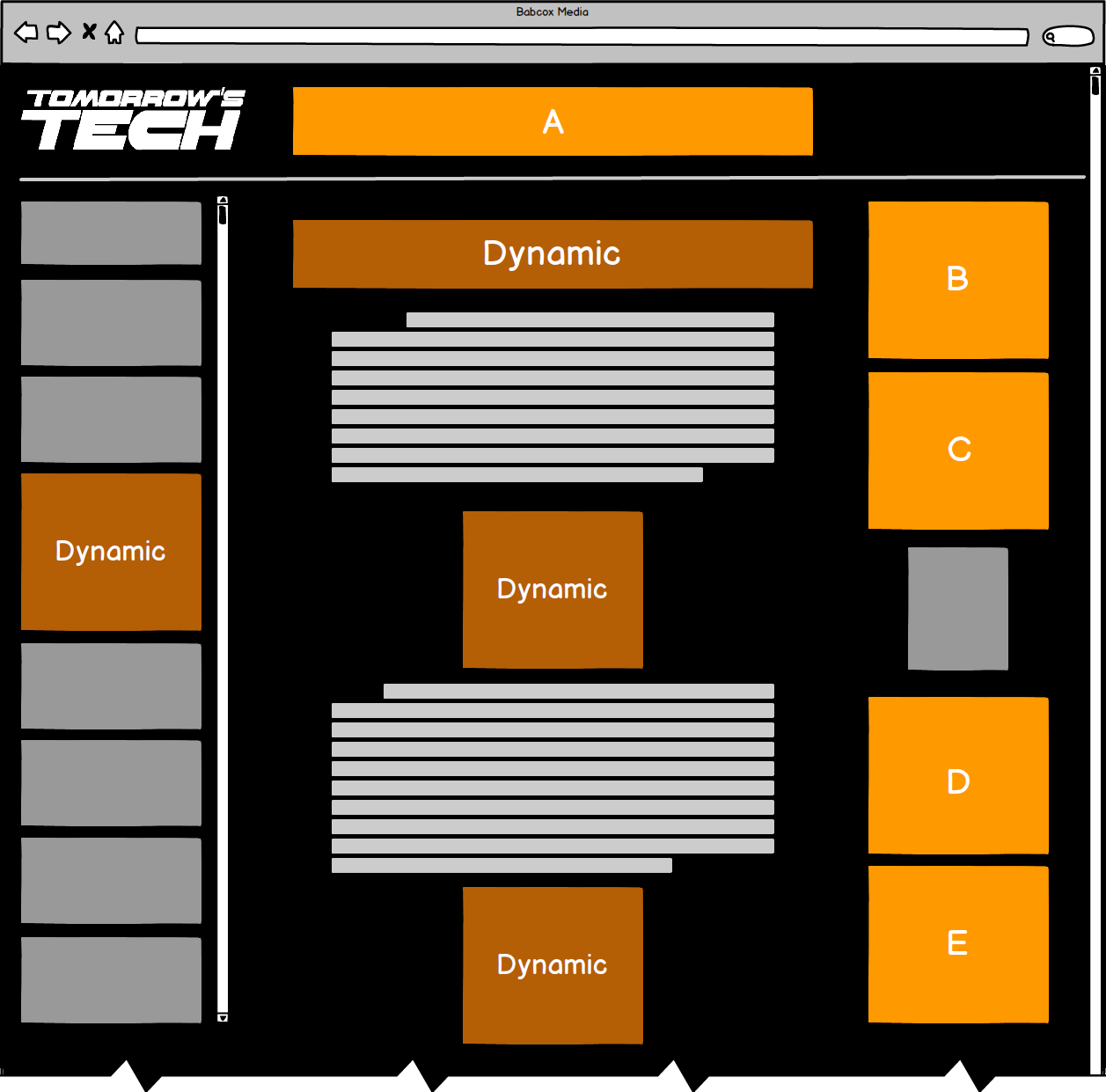
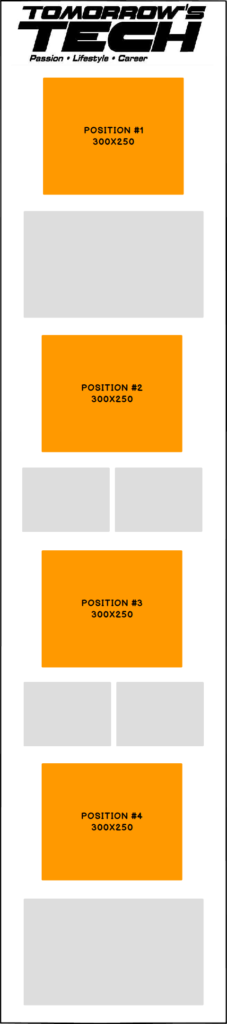
| Submitting digital ad materials Questions about ad specifications |
Digital advertising sales | ||
 |
Allison Thomas Digital Ad Coordinator [email protected] (330) 670-1234 ext. 223 |
 |
Cathy Kulwicki Digital Advertising Manager [email protected] (330) 670-1234 ext. 261 |
Website: High-impact units
2000x400 (Desktop)
350x70 (Mobile)
- JPG, GIF, animated GIF, PNG, 3rd party tags (Javascript)
- Minimum recommended font size: 60pt
- Ratio should be 5:1
- Click-thru URL
728x90 (Desktop)
320x50 (Mobile)
- JPG, GIF, animated GIF, PNG, 3rd party tags (JavaScript)
- Click-thru URL
300x600 (Desktop)
300x250 (Mobile)
- JPG, GIF, animated GIF, PNG, 3rd party tags (JavaScript)
- Click-thru URL
Website: Standard display units
300x250
- JPG, GIF, animated GIF, PNG, 3rd party tags (JavaScript)
- Click-thru URL
728x90 (Desktop)
320x50 (Mobile)
- JPG, GIF, animated GIF, PNG, 3rd party tags (JavaScript)
- Click-thru URL
1440x360
- JPG, GIF, Animated GIF, PNG, 3rd party tags
- Click-thru URL
eNewsletters: Flex Positions
300x250
- JPG, GIF, Animated GIF, PNG
- Click-thru URL
- Headline: 50 characters including spaces
- Body copy: 160 characters including spaces
- 328x164 JPG, GIF, PNG
- Click-thru URL
eNewsletters: Standard eNewsletter Positions
720x250
- JPG, GIF, Animated GIF, PNG
- Click-thru URL
720x144
- JPG, GIF, Animated GIF, PNG
- Click-thru URL
720x250
- JPG, GIF, Animated GIF, PNG
- Click-thru URL
Image Ad
- Square: 1200 x 1200 pixels
- Landscape: 1200 x 630 pixels
- Portrait: 630 x 1200 pixels
Video Ad
- Ratio: 1:1 (for desktop or mobile)
- Video Settings: H.264 compression, square pixels, fixed frame rate, progressive scan and stereo AAC audio compression at 128kbps+
- Resolution: At least 1080 x 1080 pixels
Image:
JPG or PNG
Video:
MP4, MOV or GIF
Image: 30MB
Video: 4GB
Caption:
Created by you or information that we could use to create a caption.
Recommended word count: Less than 100. Be concise.
Include:
- headline
- ad text
- 3-5 hashtags
- call-to-action
- content link: where do you want the audience to go? Website?
Video Captions: Optional, but recommended
Video Sound: Optional, but recommended
Video Duration: 1 second to 241 minutes. We recommend keeping it under 4 minutes.
Image Ad
- Square: 1080 x 1080 pixels
- Landscape: 1080 x 566 pixels
- Portrait: 1080 x 1350 pixels
Video Ad
- Ratio: 4:5
- Resolution: At least 1080 x 1080 pixels
Image:
JPG or PNG
Video:
MP4, MOV or GIF
Image: 30MB
Video: 4GB
Caption:
Created by you or information that we could use to create a caption.
Recommended word count: Less than 100. Be concise.
Include:
- headline
- ad text
- 3-5 hashtags
- call-to-action
- content link: where do you want the audience to go? Website?
Video Captions: Optional, but recommended
Video Sound: Optional, but recommended
Video Duration: 1 second to 60 minutes. We recommend keeping it under 4 minutes.
Website: High-impact units
2000x400 (Desktop)
350x70 (Mobile)
- JPG, GIF, animated GIF, PNG, 3rd party tags (Javascript)
- Minimum recommended font size: 60pt
- Ratio should be 5:1
- Click-thru URL
- Link to video on YouTube
- Company Logo
- Brief message: 40 characters or less with spaces
- CTA button copy: 25 characters or less with spaces
- Link for CTA button
300x600 (Desktop)
300x250 (Mobile)
- JPG, GIF, animated GIF, PNG, 3rd party tags (JavaScript)
- Click-thru URL
728x90 (Desktop)
320x50 (Mobile)
- JPG, GIF, animated GIF, PNG, 3rd party tags (JavaScript)
- Click-thru URL
Website: Standard display units
300x250
- JPG, GIF, animated GIF, PNG, 3rd party tags (JavaScript)
- Click-thru URL
728x90 (Desktop)
320x50 (Mobile)
- JPG, GIF, animated GIF, PNG, 3rd party tags (JavaScript)
- Click-thru URL
970x250 (Desktop)
300x250 (Mobile)
- JPG, GIF, animated GIF, PNG, 3rd party tags (JavaScript)
- Click-thru URL
eNewsletters: Flex Positions
300x250
- JPG, GIF, Animated GIF, PNG
- Click-thru URL
- Headline: 50 characters including spaces
- Body copy: 160 characters including spaces
- 328x164 JPG, GIF, PNG
- Click-thru URL
eNewsletters: Standard eNewsletter Positions
720x250
- JPG, GIF, Animated GIF, PNG
- Click-thru URL
- Headline: 50 characters including spaces
- Image Still: 300x169
- Company logo- PNG with transparent background only, horizontal logo preferred
- Click-through URL to video
eNewsletters: Flex Positions
300x250
- JPG, GIF, Animated GIF, PNG
- Click-thru URL
- Headline: 50 characters including spaces
- Body copy: 160 characters including spaces
- 328x164 JPG, GIF, PNG
- Click-thru URL
eNewsletters: Standard eNewsletter Positions
720x250
- JPG, GIF, Animated GIF, PNG
- Click-thru URL
- Headline: 50 characters including spaces
- Image Still: 300x169
- Company logo- PNG with transparent background only, horizontal logo preferred
- Click-through URL to video
Sponsored Content
- 60 character headline
- We encourage you to make the article between 400-1000 words in length
- 200x100 Branding logo
- Images related to the article- 600x300 JPG, GIF, or PNG
- The most effective sponsored content articles are educational and thought leadership in nature.
- We encourage companies to avoid making their article into a sales pitch.
- Under no circumstances will we accept an article that mentions or disparages competitors.
All elements of the program will be labeled "Sponsored"
Materials are due 5 business days prior to start of campaign
Images that are not 600x300 will be resized
Examples of Sponsored content approaches
- Thought leadership - Consists of ideas and market trends
- Education - Can educate the audience on a technical level or a general level
- Entertainment - A lighter topic that seeks to engage the audience by appealing to the industry’s lighter side
- Banners may not at any point during the campaign have additional creative that extends beyond the designated banner area unless approved by Babcox and specified in the IO. This includes but is not limited to rollovers, surveys, non-user-initiated daughter windows and DHTML elements. Approval will be determined on a case-by-case basis. All ad placements should spawn a new browser window when clicked upon.
- Babcox reserves the right to approve all creative prior to launch, and to edit, revise, or refuse advertising for any reason.
- All digital advertising campaigns are subject to a 45-day cancellation policy. Any digital ad placement that is not formally canceled in writing with 45 or more calendar days of notice prior to the start of the campaign requires a 100% cancellation fee.
- Unless advertiser/agency instructs otherwise, Babcox will continue to run creative that is already on file for a campaign for each of a campaign’s placements. Advertiser/agency is free to submit new creative (or modify existing creative) for upcoming placements at any time prior to the creative deadlines.
- If advertiser chooses to use a third-party service to deliver ads, Babcox will not be held responsible for any technical errors caused by the third-party server. In the event Babcox discovers that a third-party ad server is causing an error, the campaign will be pulled from the Babcox site and the advertiser/agency will be notified. The advertiser/agency will be responsible for advising Babcox when the error is fixed, at which point Babcox will restore the campaign within one business day. The full fee for the campaign will be charged as if no downtime had occurred.
- It is the advertiser’s/agency’s obligation to submit advertising materials in accordance with Babcox’s existing criteria or specifications (including content limitations, technical specifications and material due dates) as posted on Babcox’s website at the time of the signing of the IO. If advertising materials are late, Advertiser is still responsible for the full media buy pursuant to the IO.
- All special requests for statistics reporting must be negotiated prior to the media buy and specified on the insertion order.
- Ad materials are due 5 business days prior to the launch of the campaign.
- 3rd party tags are required for HTML5 ads.
- Babcox will accept and traffic up to three tags per placement, per campaign.
| Submitting digital ad materials Questions about ad specifications |
Digital advertising sales | ||
 |
Alexa Pasquale Digital Advertising and Email Marketing Manager [email protected] (330) 670-1234 ext. 397 |
 |
Cathy Kulwicki Digital Advertising Manager [email protected] (330) 670-1234 ext. 261 |
Website: High-impact units
2000x400 (Desktop)
350x70 (Mobile)
- JPG, GIF, animated GIF, PNG, 3rd party tags (Javascript)
- Minimum recommended font size: 60pt
- Ratio should be 5:1
- Click-thru URL
728x90 (Desktop)
320x50 (Mobile)
- JPG, GIF, animated GIF, PNG, 3rd party tags (JavaScript)
- Click-thru URL
300x600 (Desktop)
300x250 (Mobile)
- JPG, GIF, animated GIF, PNG, 3rd party tags (JavaScript)
- Click-thru URL
Website: Standard display units
300x250
- JPG, GIF, animated GIF, PNG, 3rd party tags (JavaScript)
- Click-thru URL
728x90 (Desktop)
320x50 (Mobile)
- JPG, GIF, animated GIF, PNG, 3rd party tags (JavaScript)
- Click-thru URL
1440x360
- JPG, GIF, Animated GIF, PNG, 3rd party tags
- Click-thru URL
eNewsletters: Flex Positions
300x250
- JPG, GIF, Animated GIF, PNG
- Click-thru URL
- Headline: 50 characters including spaces
- Body copy: 160 characters including spaces
- 328x164 JPG, GIF, PNG
- Click-thru URL
eNewsletters: Standard eNewsletter Positions
720x250
- JPG, GIF, Animated GIF, PNG
- Click-thru URL
720x144
- JPG, GIF, Animated GIF, PNG
- Click-thru URL
720x250
- JPG, GIF, Animated GIF, PNG
- Click-thru URL
Image Ad
- Square: 1200 x 1200 pixels
- Landscape: 1200 x 630 pixels
- Portrait: 630 x 1200 pixels
Video Ad
- Ratio: 1:1 (for desktop or mobile)
- Video Settings: H.264 compression, square pixels, fixed frame rate, progressive scan and stereo AAC audio compression at 128kbps+
- Resolution: At least 1080 x 1080 pixels
Image:
JPG or PNG
Video:
MP4, MOV or GIF
Image: 30MB
Video: 4GB
Caption:
Created by you or information that we could use to create a caption.
Recommended word count: Less than 100. Be concise.
Include:
- headline
- ad text
- 3-5 hashtags
- call-to-action
- content link: where do you want the audience to go? Website?
Video Captions: Optional, but recommended
Video Sound: Optional, but recommended
Video Duration: 1 second to 241 minutes. We recommend keeping it under 4 minutes.
Image Ad
- Square: 1080 x 1080 pixels
- Landscape: 1080 x 566 pixels
- Portrait: 1080 x 1350 pixels
Video Ad
- Ratio: 4:5
- Resolution: At least 1080 x 1080 pixels
Image:
JPG or PNG
Video:
MP4, MOV or GIF
Image: 30MB
Video: 4GB
Caption:
Created by you or information that we could use to create a caption.
Recommended word count: Less than 100. Be concise.
Include:
- headline
- ad text
- 3-5 hashtags
- call-to-action
- content link: where do you want the audience to go? Website?
Video Captions: Optional, but recommended
Video Sound: Optional, but recommended
Video Duration: 1 second to 60 minutes. We recommend keeping it under 4 minutes.
Website: High-impact units
2000x400 (Desktop)
350x70 (Mobile)
- JPG, GIF, animated GIF, PNG, 3rd party tags (Javascript)
- Minimum recommended font size: 60pt
- Ratio should be 5:1
- Click-thru URL
- Link to video on YouTube
- Company Logo
- Brief message: 40 characters or less with spaces
- CTA button copy: 25 characters or less with spaces
- Link for CTA button
300x600 (Desktop)
300x250 (Mobile)
- JPG, GIF, animated GIF, PNG, 3rd party tags (JavaScript)
- Click-thru URL
728x90 (Desktop)
320x50 (Mobile)
- JPG, GIF, animated GIF, PNG, 3rd party tags (JavaScript)
- Click-thru URL
Website: Standard display units
300x250
- JPG, GIF, animated GIF, PNG, 3rd party tags (JavaScript)
- Click-thru URL
728x90 (Desktop)
320x50 (Mobile)
- JPG, GIF, animated GIF, PNG, 3rd party tags (JavaScript)
- Click-thru URL
970x250 (Desktop)
300x250 (Mobile)
- JPG, GIF, animated GIF, PNG, 3rd party tags (JavaScript)
- Click-thru URL
eNewsletters: Flex Positions
300x250
- JPG, GIF, Animated GIF, PNG
- Click-thru URL
- Headline: 50 characters including spaces
- Body copy: 160 characters including spaces
- 328x164 JPG, GIF, PNG
- Click-thru URL
eNewsletters: Standard eNewsletter Positions
720x250
- JPG, GIF, Animated GIF, PNG
- Click-thru URL
- Headline: 50 characters including spaces
- Image Still: 300x169
- Company logo- PNG with transparent background only, horizontal logo preferred
- Click-through URL to video
- To allow advertisers a greater degree of creativity in their messaging, Babcox has instituted “flex positions” in its eNewsletters. Wherever Flex Ad Positions are allowed, you may choose between a Display Ad or Native Ad.
- If using an animated GIF: Not all email clients will display animations. To ensure your ad displays properly in all email clients, place the full ad message in frame 1.
- 3rd party impression tracking pixels are not accepted for newsletters.
eNewsletters: Flex Positions
300x250
- JPG, GIF, Animated GIF, PNG
- Click-thru URL
- Headline: 50 characters including spaces
- Body copy: 160 characters including spaces
- 328x164 JPG, GIF, PNG
- Click-thru URL
eNewsletters: Standard eNewsletter Positions
720x250
- JPG, GIF, Animated GIF, PNG
- Click-thru URL
- Headline: 50 characters including spaces
- Image Still: 300x169
- Company logo- PNG with transparent background only, horizontal logo preferred
- Click-through URL to video
- To allow advertisers a greater degree of creativity in their messaging, Babcox has instituted “flex positions” in its eNewsletters. Wherever Flex Ad Positions are allowed, you may choose between a Display Ad or Native Ad.
- If using an animated GIF: Not all email clients will display animations. To ensure your ad displays properly in all email clients, place the full ad message in frame 1.
- 3rd party impression tracking pixels are not accepted for newsletters.
Sponsored Content
- 60 character headline
- We encourage you to make the article between 400-1000 words in length
- 200x100 Branding logo
- Images related to the article- 600x300 JPG, GIF, or PNG
- The most effective sponsored content articles are educational and thought leadership in nature.
- We encourage companies to avoid making their article into a sales pitch.
- Under no circumstances will we accept an article that mentions or disparages competitors.
All elements of the program will be labeled "Sponsored"
Materials are due 5 business days prior to start of campaign
Images that are not 600x300 will be resized
Examples of Sponsored content approaches
- Thought leadership - Consists of ideas and market trends
- Education - Can educate the audience on a technical level or a general level
- Entertainment - A lighter topic that seeks to engage the audience by appealing to the industry’s lighter side
- Banners may not at any point during the campaign have additional creative that extends beyond the designated banner area unless approved by Babcox and specified in the IO. This includes but is not limited to rollovers, surveys, non-user-initiated daughter windows and DHTML elements. Approval will be determined on a case-by-case basis. All ad placements should spawn a new browser window when clicked upon.
- Babcox reserves the right to approve all creative prior to launch, and to edit, revise, or refuse advertising for any reason.
- All digital advertising campaigns are subject to a 45-day cancellation policy. Any digital ad placement that is not formally canceled in writing with 45 or more calendar days of notice prior to the start of the campaign requires a 100% cancellation fee.
- Unless advertiser/agency instructs otherwise, Babcox will continue to run creative that is already on file for a campaign for each of a campaign’s placements. Advertiser/agency is free to submit new creative (or modify existing creative) for upcoming placements at any time prior to the creative deadlines.
- If advertiser chooses to use a third-party service to deliver ads, Babcox will not be held responsible for any technical errors caused by the third-party server. In the event Babcox discovers that a third-party ad server is causing an error, the campaign will be pulled from the Babcox site and the advertiser/agency will be notified. The advertiser/agency will be responsible for advising Babcox when the error is fixed, at which point Babcox will restore the campaign within one business day. The full fee for the campaign will be charged as if no downtime had occurred.
- It is the advertiser’s/agency’s obligation to submit advertising materials in accordance with Babcox’s existing criteria or specifications (including content limitations, technical specifications and material due dates) as posted on Babcox’s website at the time of the signing of the IO. If advertising materials are late, Advertiser is still responsible for the full media buy pursuant to the IO.
- All special requests for statistics reporting must be negotiated prior to the media buy and specified on the insertion order.
- Ad materials are due 5 business days prior to the launch of the campaign.
- 3rd party tags are required for HTML5 ads.
- Babcox will accept and traffic up to three tags per placement, per campaign.
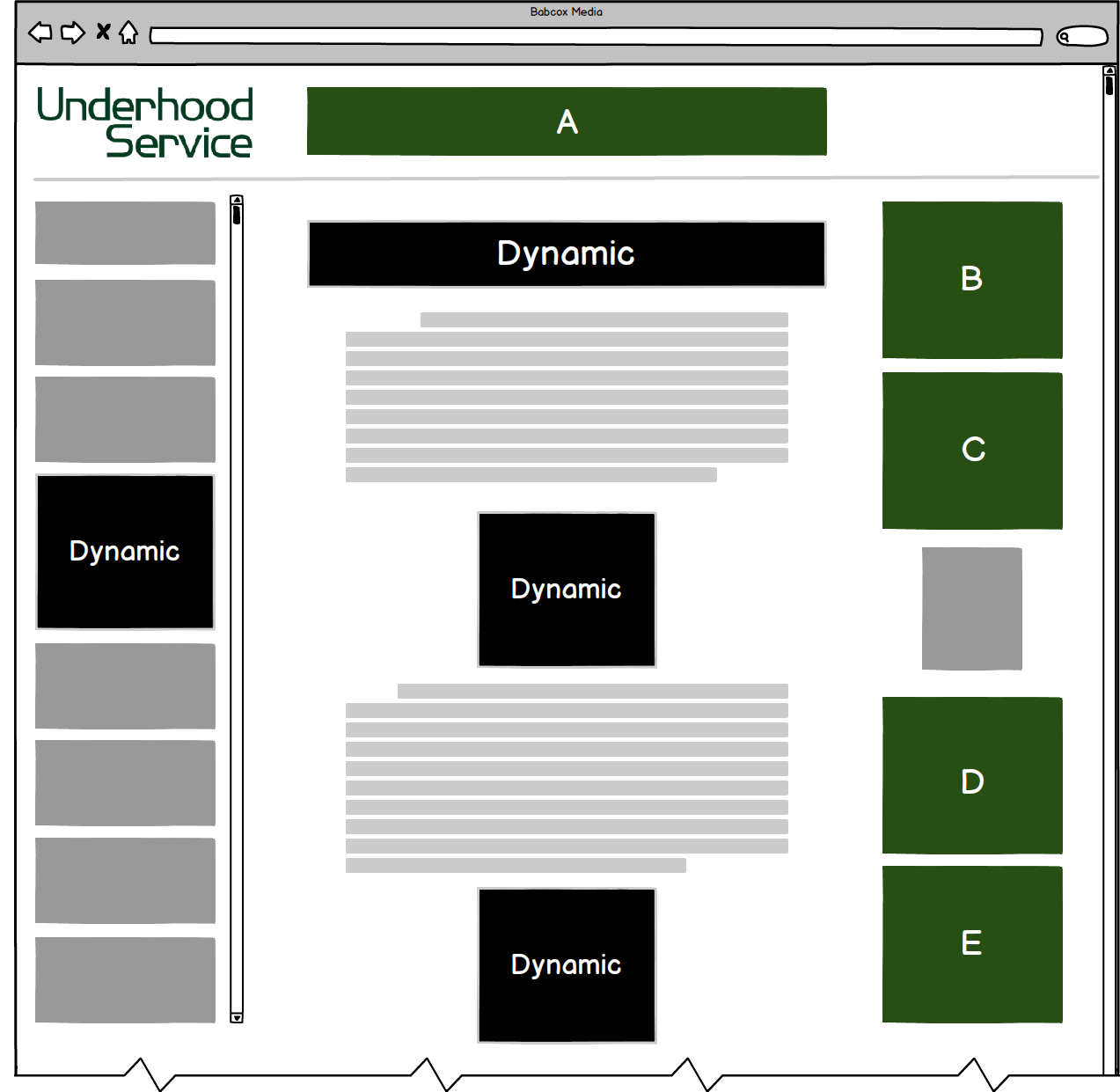
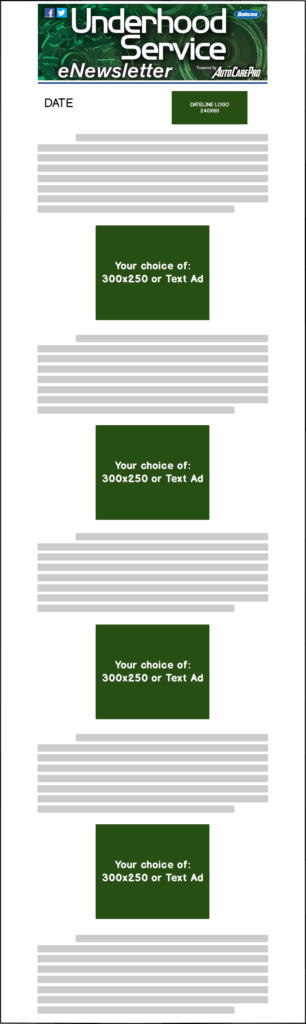
| Submitting digital ad materials Questions about ad specifications |
Digital advertising sales | ||
 |
Leanna Barnhart Digital Ad Coordinator [email protected] (330) 670-1234 ext. 323 |
 |
Cathy Kulwicki Digital Advertising Manager [email protected] 330.670.1234 x261 |